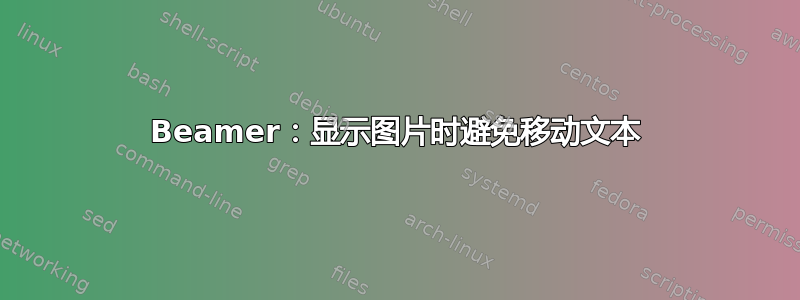
答案1
您走在正确的轨道上,您只需要在图像之间插入空行即可。扩展并稍微更正您的代码片段以:
\documentclass{beamer}
\begin{document}
\begin{frame}
Some text
\begin{center}
\only<2> {\includegraphics[width=0.8\linewidth]{example-image-a}}
\only<3> {\includegraphics[width=0.8\linewidth]{example-image-b}}
\end{center}
\end{frame}
\end{document}
应该可以按预期工作。
答案2
如果没有其他定义,Beamer 会将内容垂直居中放置。基于此,您可以使用内容从顶部开始的选项。
\begin{frame}[t]
Contents
\end{frame}




