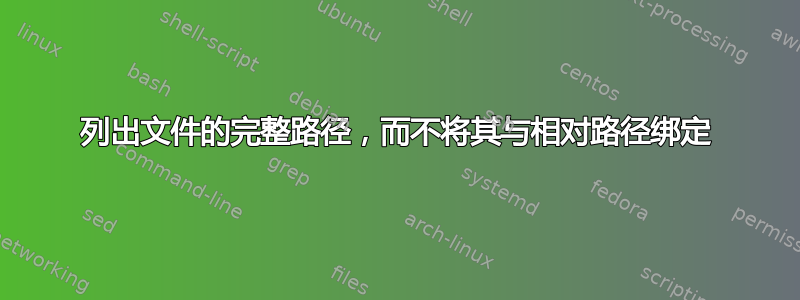
我可以做到这一点
root@server [/home/user/public_html]# ls /home/user/public_html/.htaccess
但我想这样做
ls --switch .htaccess
/home/user/public_html/.htaccess
是否可以?
答案1
find与 结合使用pwd是一个很好的答案,但它会创建两个子 shell,并且不是必需的。有一个命令可以执行您想要的操作:
readlink -f .htaccess
输出
$ cd /tmp && touch foo
$ ls ./foo
./foo
$ readlink -f ./foo
/tmp/foo
答案2
您将必须使用find和pwd。
就像是:
find `pwd` -name .htaccess -maxdepth 1
或者
由此回答:
ls -d `pwd`/.htaccess
您可以使用该$PWD变量来删除不需要的子 shell:
find $PWD -name .htaccess -maxdepth 1
ls -d $PWD/.htaccess
也可以看看:
答案3
realpath为此目的而存在(查找规范的绝对路径):
$ realpath .htaccess
/home/user/public_html/.htaccess


