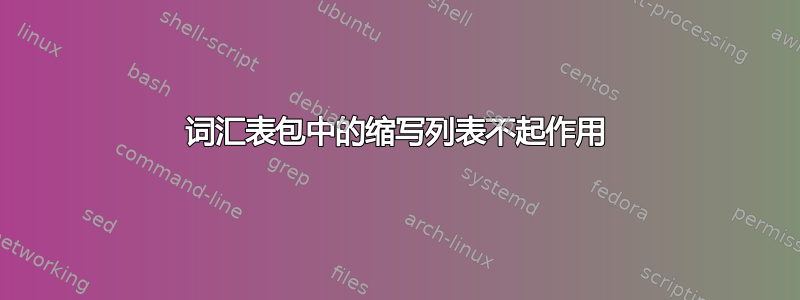
我正在尝试使用该glossaries包创建一个缩写列表。问题是,我没有得到首字母缩略词列表,无论我怎么尝试,我都得不到任何输出。
我的 MWE 如下所示:
\documentclass[parsikip=full,oneside, 12pt]{scrartcl}
\usepackage[T1]{fontenc}
\usepackage[utf8]{inputenc}
\usepackage[ngerman]{babel}
\usepackage[german=guillemets]{csquotes}
\usepackage{microtype}
\usepackage{color}
\usepackage{graphicx}
\usepackage[hyphens]{url}
\usepackage{breakurl}
\usepackage[colorlinks=true,draft = false,linkcolor=black,citecolor=black,urlcolor=blue]{hyperref}
\usepackage{apacite}
我尝试制作缩写列表的方式如下:
\usepackage[acronym]{glossaries}
\makeglossaries
\newacronym{mk}{MK}{Meme-Kommunikatoren\_innen}
\begin{document}
\pagenumbering{roman}
\tableofcontents
\clearpage
\listoffigures
\listoftables
\input{einleitung}
\input{theorie}
\acrshort{mk}
\printglossary[type=\acronymtype]
\bibliographystyle{apacite}
\bibliography{lit_memes}
\end{document}
理想情况下,首字母缩略词列表会出现在表格列表之后,如果缩写和全称之间有一线点,我会很高兴,但现在最重要的是缩写列表。
我还阅读了背面的文章(https://www.overleaf.com/learn/latex/glossaries)glossaries但我就是无法让它工作。我正在使用 Latex 和 TexStudio,它也会生成各种文件,例如.glo和.glsdefs文件,但是.glo文件不包含任何内容。
提前致谢!
答案1
要glossaries正确配置包,您必须设置适当的配置以允许 MakeIndex 对词汇表进行适当的排序,其中必须包括以下内容
- 输入文件的扩展,MakeIndex 从中获取文档中首字母缩略词的数据,通常是
.acn - 指定所需样式的文件扩展名,通常是
.bst文件 - 包含已排序条目的文件,通常是
.acr
您必须转到“命令”,然后转到“配置”。指定makeindex %.acn -s %.ist -o %.acr
返回文档主窗口后,按“F9”(或转到“工具”->“词汇表”)。这将创建.acr文件。再次编译时,您应该会看到首字母缩略词列表
我添加了一些额外的缩写来演示如何glossaries自动对条目进行排序,即使它们没有按字母顺序出现在文本中(使用\newacronym)。
\documentclass{scrartcl}
\usepackage[acronym]{glossaries}
% post the following in Commands -> Makeglossaries "makeindex %.acn -s %.ist -o %.acr"
\usepackage{hyperref}
\makeglossaries
\newacronym{mk}{MK}{Meme-Kommunikatoren\_innen}
\newacronym{SDSCR}{SDSCR}{Site-Dependent Short-Circuit Ratio}
\newacronym{EV}{EV}{Electric Vehicles}
\newacronym{G2V}{G2V}{Grid-to-Vehicle}
\newacronym{H2V}{H2V}{Home-to-Vehicle}
\newacronym{PG}{PG}{Power Grid}
\newacronym{PEV}{PEV}{Plug-in Electric Vehicle}
\begin{document}
\acrshort{mk}
\acrshort{G2V}
\acrshort{SDSCR}
\acrshort{PEV}
\acrshort{H2V}
\acrshort{EV}
\newpage
\printglossary[type=\acronymtype]
\end{document}



