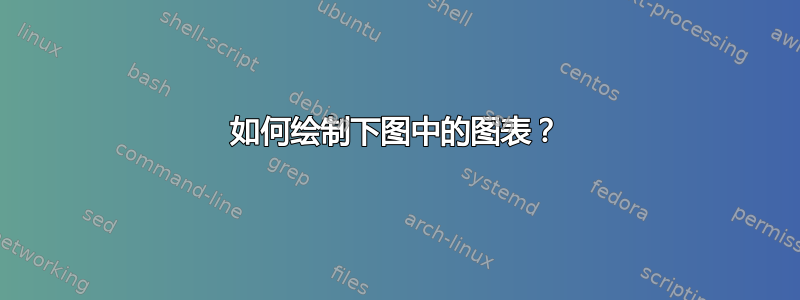
答案1
这是我使用 Mathcha 创建的版本(https://www.mathcha.io/editor)fontawesome5为没有 MWE 的用户使用符号。一般我建议每个新手用户都使用此工具。
\documentclass[a4paper,12pt]{article}
\usepackage{tikz}
\usepackage{fontawesome5}
\begin{document}
\tikzset{every picture/.style={line width=0.75pt}}
\begin{tikzpicture}[x=0.75pt,y=0.75pt,yscale=-1,xscale=1]
\draw [draw opacity=0][line width=2.25] (172.92,266.98) .. controls (165.77,269.58) and (158.05,271) .. (150,271) .. controls (113,271) and (83,241) .. (83,204) .. controls (83,167) and (113,137) .. (150,137) .. controls (179.15,137) and (203.95,155.62) .. (213.17,181.61) -- (150,204) -- cycle ; \draw [color={rgb, 255:red, 245; green, 166; blue, 35 } ,draw opacity=1 ][line width=2.25] (172.92,266.98) .. controls (165.77,269.58) and (158.05,271) .. (150,271) .. controls (113,271) and (83,241) .. (83,204) .. controls (83,167) and (113,137) .. (150,137) .. controls (179.15,137) and (203.95,155.62) .. (213.17,181.61) ;
\draw [color={rgb, 255:red, 245; green, 166; blue, 35 } ,draw opacity=1 ][line width=2.25] (213.17,181.61) -- (242.81,159.32) -- (265.3,142.4) ;
\draw [shift={(268.5,140)}, rotate = 503.06] [color={rgb, 255:red, 245; green, 166; blue, 35 } ,draw opacity=1 ][line width=2.25] (17.49,-7.84) .. controls (11.12,-3.68) and (5.29,-1.07) .. (0,0) .. controls (5.29,1.07) and (11.12,3.68) .. (17.49,7.84) ;
%Shape: Arc [id:dp4922151162756405]
\draw [draw opacity=0][line width=2.25] (230.89,152.06) .. controls (227.15,145.44) and (224.48,138.05) .. (223.16,130.11) .. controls (217.09,93.61) and (241.76,59.1) .. (278.26,53.03) .. controls (314.77,46.96) and (349.28,71.63) .. (355.35,108.13) .. controls (360.13,136.89) and (345.83,164.41) .. (321.7,177.76) -- (289.25,119.12) -- cycle ; \draw [color={rgb, 255:red, 208; green, 2; blue, 27 } ,draw opacity=1 ][line width=2.25] (230.89,152.06) .. controls (227.15,145.44) and (224.48,138.05) .. (223.16,130.11) .. controls (217.09,93.61) and (241.76,59.1) .. (278.26,53.03) .. controls (314.77,46.96) and (349.28,71.63) .. (355.35,108.13) .. controls (360.13,136.89) and (345.83,164.41) .. (321.7,177.76) ;
%Straight Lines [id:da4632835948641443]
\draw [color={rgb, 255:red, 208; green, 2; blue, 27 } ,draw opacity=1 ][line width=2.25] (321.7,177.76) -- (360.07,227.49) ;
\draw [shift={(362.52,230.66)}, rotate = 232.35] [color={rgb, 255:red, 208; green, 2; blue, 27 } ,draw opacity=1 ][line width=2.25] (17.49,-7.84) .. controls (11.12,-3.68) and (5.29,-1.07) .. (0,0) .. controls (5.29,1.07) and (11.12,3.68) .. (17.49,7.84) ;
\draw [draw opacity=0][line width=2.25] (350.56,198.87) .. controls (356.98,194.79) and (364.22,191.75) .. (372.08,190.02) .. controls (408.22,182.08) and (443.96,204.95) .. (451.9,241.09) .. controls (459.84,277.23) and (436.97,312.96) .. (400.83,320.9) .. controls (372.36,327.16) and (344.14,314.3) .. (329.57,290.89) -- (386.46,255.46) -- cycle ; \draw [color={rgb, 255:red, 16; green, 177; blue, 162 } ,draw opacity=1 ][line width=2.25] (350.56,198.87) .. controls (356.98,194.79) and (364.22,191.75) .. (372.08,190.02) .. controls (408.22,182.08) and (443.96,204.95) .. (451.9,241.09) .. controls (459.84,277.23) and (436.97,312.96) .. (400.83,320.9) .. controls (372.36,327.16) and (344.14,314.3) .. (329.57,290.89) ;
%Straight Lines [id:da23855060893141178]
\draw [color={rgb, 255:red, 16; green, 177; blue, 162 } ,draw opacity=1 ][line width=2.25] (329.57,290.89) -- (281.88,331.77) ;
\draw [shift={(278.84,334.37)}, rotate = 319.4] [color={rgb, 255:red, 16; green, 177; blue, 162 } ,draw opacity=1 ][line width=2.25] (17.49,-7.84) .. controls (11.12,-3.68) and (5.29,-1.07) .. (0,0) .. controls (5.29,1.07) and (11.12,3.68) .. (17.49,7.84) ;
%Shape: Arc [id:dp2876871091813684]
\draw [draw opacity=0][line width=2.25] (313.69,319.51) .. controls (317.78,325.93) and (320.84,333.16) .. (322.59,341.02) .. controls (330.61,377.14) and (307.84,412.93) .. (271.72,420.96) .. controls (235.6,428.98) and (199.81,406.21) .. (191.78,370.09) .. controls (185.45,341.63) and (198.24,313.38) .. (221.62,298.75) -- (257.18,355.55) -- cycle ; \draw [color={rgb, 255:red, 20; green, 17; blue, 172 } ,draw opacity=1 ][line width=2.25] (313.69,319.51) .. controls (317.78,325.93) and (320.84,333.16) .. (322.59,341.02) .. controls (330.61,377.14) and (307.84,412.93) .. (271.72,420.96) .. controls (235.6,428.98) and (199.81,406.21) .. (191.78,370.09) .. controls (185.45,341.63) and (198.24,313.38) .. (221.62,298.75) ;
%Straight Lines [id:da9510699577165598]
\draw [color={rgb, 255:red, 20; green, 17; blue, 172 } ,draw opacity=1 ][line width=2.25] (221.62,298.75) -- (180.62,251.16) ;
\draw [shift={(178.01,248.13)}, rotate = 409.26] [color={rgb, 255:red, 20; green, 17; blue, 172 } ,draw opacity=1 ][line width=2.25] (17.49,-7.84) .. controls (11.12,-3.68) and (5.29,-1.07) .. (0,0) .. controls (5.29,1.07) and (11.12,3.68) .. (17.49,7.84) ;
% Text Node
\draw (115,198) node [anchor=north west][inner sep=0.75pt] [font=\Large] [align=center] {{\large \textcolor[rgb]{0.96,0.65,0.14}{Closing}}};
% Text Node
\draw (142,180.65) node [anchor=north west][inner sep=0.75pt] [align=left] {\textcolor[rgb]{0.96,0.65,0.14}{\faLock}};
% Text Node
\draw (282,82.65) node [anchor=north west][inner sep=0.75pt] [align=left] {\textcolor[rgb]{0.82,0.01,0.11}{\faRocket}};
% Text Node
\draw (352,257) node [anchor=north west][inner sep=0.75pt] [font=\Large,color={rgb, 255:red, 16; green, 177; blue, 162 } ,opacity=1 ] [align=left] {Planning};
% Text Node
\draw (248,100) node [anchor=north west][inner sep=0.75pt] [font=\Large] [align=left] {\textcolor[rgb]{0.82,0.01,0.11}{Initiation}};
% Text Node
\draw (386,240.65) node [anchor=north west][inner sep=0.75pt] [align=left] {\textcolor[rgb]{0.06,0.69,0.64}{\faLightbulb}};
% Text Node
\draw (212,351) node [anchor=north west][inner sep=0.75pt] [font=\Large,color={rgb, 255:red, 20; green, 17; blue, 172 } ,opacity=1 ] [align=left] {Execution};
% Text Node
\draw (254,330.65) node [anchor=north west][inner sep=0.75pt] [align=left] {\textcolor[rgb]{0.08,0.07,0.67}{\faCog}};
\end{tikzpicture}
\end{document}
答案2
PSTricks 解决方案仅用于娱乐或比较目的。
\documentclass[pstricks,border=12pt]{standalone}
\begin{document}
\def\obj#1#2{%
\rput{#1}(2;#1){%
\rput{*0}{\Huge #2}
\psarcn(0,0){1}{110}{-135}
\psline{->}(1;-135)(2;-135)}}
\begin{pspicture}[linewidth=2pt,arrowscale=2,linecap=1](-3,-3)(3,3)
\obj{0}{$\clubsuit$}
\obj{90}{$\heartsuit$}
\obj{180}{$\spadesuit$}
\obj{270}{$\diamondsuit$}
\end{pspicture}
\end{document}
内容太琐碎了。





