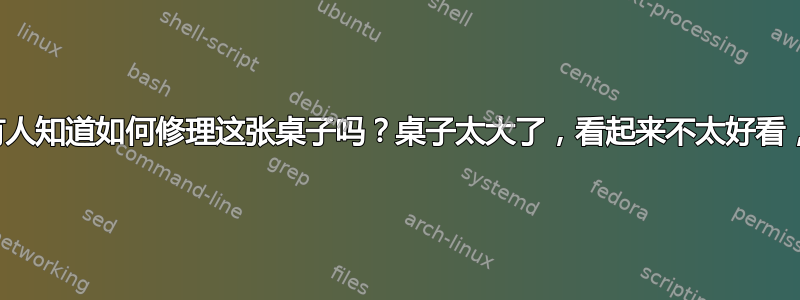
\begin{table}[h]
\caption{Fundamental Options of the Channel Setup Screen }
\centering
\begin{tabular}{l c c c}
\hline\hline
& \textbf{Impact Hammer} &\textbf{Accelerometer}
\\ [0.5ex]
\hline
&Input1 &Input2,...,16 \\[-1ex]
\raisebox{1ex}{\textbf{Physical Channel ID}} \\[-1ex]
\hline
&On &On \\[-1ex]
\raisebox{1ex}{\textbf{On/Off}} \\[-1ex]
\hline
&Yes&No \\[-1ex]
\raisebox{1ex}{\textbf{Reference}} \\[-1ex]
\hline
&Vibration &Vibration \\[-1ex]
\raisebox{1ex}{\textbf{Channel Group ID}} \\[-1ex]
\hline
&Impact &Sensor \\[-1ex]
\raisebox{1ex}{\textbf{Point}} \\[-1ex]
\hline
&-Z &+X,+Y,+Z \\[-1ex]
\raisebox{1ex}{\textbf{Direction}} \\[-1ex]
\hline
&ICP &ICP \\[-1ex]
\raisebox{1ex}{\textbf{Input Mode}} \\[-1ex]
\hline
&Single Ended &Single Ended \\[-1ex]
\raisebox{1ex}{\textbf{Coupling}} \\[-1ex]
\hline
&Force &Acceleration \\[-1ex]
\raisebox{1ex}{\textbf{Measured Quantity}} \\[-1ex]
\hline
&mV &mV \\[-1ex]
\raisebox{1ex}{\textbf{Electrical Unit}} \\[-1ex]
\hline
&Variable$^1$ &Variable$^2$ \\[-1ex]
\raisebox{1ex}{\textbf{Actual Sensitivity}} \\[-1ex]
\hline
&086C03 &356A03 \\[-1ex]
\raisebox{1ex}{\textbf{Transducer Type}} \\[-1ex]
\hline
&PCB &PCB \\[-1ex]
\raisebox{1ex}{\textbf{Transducer Manufacturer}} \\[-1ex]
\hline
&$20725$ &Variable$^3$ \\[-1ex]
\raisebox{1ex}{\textbf{Serial Number}} \\[-1ex]
\hline
&Variable$^4$ &Variable$^5$ \\[-1ex]
\raisebox{1ex}{\textbf{Range}} \\[-1ex]
\end{tabular}
\label{tab:PPer}
\\
\footnotesize {$^1$ will be different corresponding to different tip table3.1}\\
\end{table}
答案1
以下内容可能有助于您入门。我已删除所有出现的\raisebox、\textbf和\hline。相反,我从包中添加了几条水平线booktabs。
附注:表格下三分之一处的上标数字看起来像表格注释。如果是这样,您可能对该threepattable软件包感兴趣。我还建议使用通常的\label \ref机制,而不是手动引用表 3.1。
\documentclass{article}
\usepackage{booktabs}
\begin{document}
\begin{table}
\caption{Fundamental Options of the Channel Setup Screen}
\label{tab:PPer}
\centering
\begin{tabular}{l l l}
\toprule
& Impact Hammer & Accelerometer \\
\midrule
Physical Channel ID & Input1 & Input2,...,16 \\
On/Off & On & On \\
Reference & Yes & No \\
Channel Group ID & Vibration & Vibration \\
Point & Impact & Sensor \\
Direction & -Z & +X,+Y,+Z \\
Input Mode & ICP & ICP \\
Coupling & Single Ended & Single Ended \\
Measured Quantity & Force & Acceleration \\
Electrical Unit & mV & mV \\
Actual Sensitivity & Variable$^1$ & Variable$^2$ \\
Transducer Type & 086C03 & 356A03 \\
Transducer Manufacturer & PCB & PCB \\
Serial Number & $20725$ & Variable$^3$ \\
Range & Variable$^4$ & Variable$^5$ \\
\midrule
\multicolumn{3}{l}{$^1$ will be different corresponding to different tip table3.1}\\
\end{tabular}
\end{table}
\end{document}
作为threeparttable附注和\addlinespace视觉指南:
\documentclass{article}
\usepackage{booktabs}
\usepackage{threeparttable}
\begin{document}
\begin{table}
\centering
\begin{threeparttable}
\caption{Fundamental Options of the Channel Setup Screen}
\label{tab:PPer}
\begin{tabular}{l l l}
\toprule
& Impact Hammer & Accelerometer \\
\midrule
Physical Channel ID & Input1 & Input2,...,16 \\
On/Off & On & On \\
Reference & Yes & No \\
Channel Group ID & Vibration & Vibration \\
Point & Impact & Sensor \\ \addlinespace
Direction & -Z & +X,+Y,+Z \\
Input Mode & ICP & ICP \\
Coupling & Single Ended & Single Ended \\
Measured Quantity & Force & Acceleration \\
Electrical Unit & mV & mV \\ \addlinespace
Actual Sensitivity & Variable\tnote{1} & Variable\tnote{2} \\
Transducer Type & 086C03 & 356A03 \\
Transducer Manufacturer & PCB & PCB \\
Serial Number & 20725 & Variable\tnote{3} \\
Range & Variable\tnote{4} & Variable\tnote{5} \\
\midrule
\end{tabular}
\begin{tablenotes}
\item[1] will be different corresponding to different tip \ref{...}
\item[2] will be different corresponding to different direction and type of accelerometer.
\item[3] description text here
\item[4]
\item[6]
\end{tablenotes}
\end{threeparttable}
\end{table}
\end{document}




