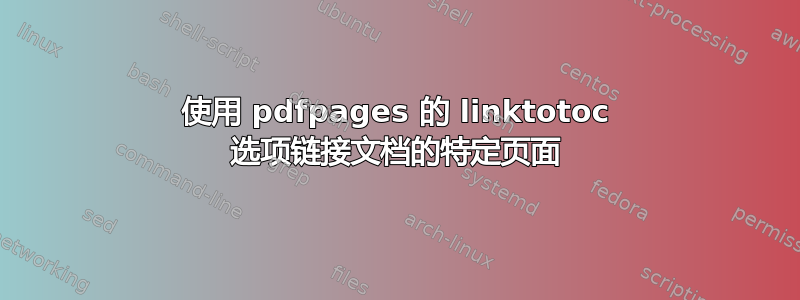
我想知道是否有一种简单的方法来链接通过 pdfpages 添加的文档的特定页面。
例如如果我有:
\includepdf[addtotoc={1, section, 1, sectionname, sectionlabel,
10, section2, 1, section2name, section2label}]{document}
例如,如果我想链接第 1 部分中的第五页,我尝试过
\hyperref[sectionlabel.5]{some text}
但这不起作用(无论是否添加 link=true 作为参数)
我真的很喜欢 addtotoc 方法的整洁,而且我不想开始破解我想要标记的页面的 pdf。
我是否可能忽略了一些简单的事情?
答案1
使用 选项link为\includepf每个页面创建链接目标。链接的名称为<filename>.<page number>。\hyperlink您可以使用以下链接引用:
\documentclass[a4paper]{article}
\usepackage{pdfpages}
\usepackage{hyperref}
\begin{document}
\hyperlink{dummy.pdf.3}{See page 3.}
\includepdf[
pages=1-5,
link
]{dummy.pdf}
\end{document}
您使用的方法addtotoc也会创建链接,但仅限于目录中出现的页面。所有其他页面均未链接。链接的名称为确切地使用的名称addtotoc。您可以不是添加页码,就像您可以做的那样link。
\documentclass[a4paper]{article}
\usepackage{pdfpages}
\usepackage{hyperref}
\begin{document}
\ref{sec:BBB}
\includepdf[
pages=-,
addtotoc={1, section, 1, AAA, sec:AAA,
5, section, 1, BBB, sec:BBB}
]{dummy1.pdf}
\end{document}


