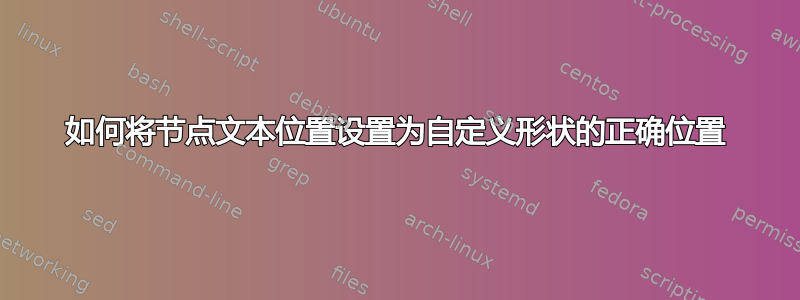
我正在摆弄 pgfdeclareshape 并得到了一个我喜欢的形状,但如何将文本放在正确的位置?这里它位于边界框的中心,我希望 x 位置位于矩形区域内的左侧 + 0.375*width 中心。
\documentclass[tikz,border=2pt]{standalone}
\usepackage{tikz}
\usetikzlibrary{shadows, positioning}
\makeatletter
\pgfdeclareshape{arrowlabel}
{
\inheritsavedanchors[from=rectangle] % this is nearly a rectangle
\inheritanchorborder[from=rectangle]
\inheritanchor[from=rectangle]{north}
\inheritanchor[from=rectangle]{north west}
\inheritanchor[from=rectangle]{north east}
\inheritanchor[from=rectangle]{center}
\inheritanchor[from=rectangle]{west}
\inheritanchor[from=rectangle]{east}
\inheritanchor[from=rectangle]{mid}
\inheritanchor[from=rectangle]{mid west}
\inheritanchor[from=rectangle]{mid east}
\inheritanchor[from=rectangle]{base}
\inheritanchor[from=rectangle]{base west}
\inheritanchor[from=rectangle]{base east}
\inheritanchor[from=rectangle]{south}
\inheritanchor[from=rectangle]{south west}
\inheritanchor[from=rectangle]{south east}
\backgroundpath{%
% store lower right in xa/ya and upper right in xb/yb
\southwest \pgf@xa=\pgf@x \pgf@ya=\pgf@y
\northeast \pgf@xb=\pgf@x \pgf@yb=\pgf@y
\pgfmathsetlengthmacro\w{\pgf@xb-\pgf@xa}
\pgfmathsetlengthmacro\h{\pgf@yb-\pgf@ya}
\pgfpathmoveto{\pgfpoint{\pgf@xa}{\pgf@ya}}
\pgfpathlineto{\pgfpoint{\pgf@xa+0.75*\w}{\pgf@ya}}
\pgfpathlineto{\pgfpoint{\pgf@xb}{\pgf@ya+0.5*\h}}
\pgfpathlineto{\pgfpoint{\pgf@xa+0.75*\w}{\pgf@yb}}
\pgfpathlineto{\pgfpoint{\pgf@xa}{\pgf@yb}}
\pgfpathclose
}
}
\makeatother
\begin{document}
\begin{tikzpicture}[every node/.style={font=\sffamily},
>=latex,
blockcolors/.style={
thick,draw=black,
top color=white,
bottom color=black!10,
font=\sffamily\small
},
block/.style={rectangle, minimum size=6mm, minimum height=10mm, minimum width=12mm,
blockcolors, drop shadow
}
]
\node[block, draw, label={below:block1}](block1) at (0,0) {};
\node[block, draw, right=of block1, label={below:block2}](block2) {};
\node[block, arrowlabel, draw, left=of block1](in1) {$y$};
\draw[->] (in1) -- (block1);
\draw[->] (block1) -- (block2);
\end{tikzpicture}
\end{document}
答案1
我又摸索了另一种方法,\pgfdeclareshape但不确定是否有更好/更简单的方法。
我使用以下命令将\pgfpointorigin宽度*0.125向左移动。
\anchor{text}{
\southwest \pgf@xa=\pgf@x \pgf@ya=\pgf@y
\northeast \pgf@xb=\pgf@x \pgf@yb=\pgf@y
\pgfmathsetlengthmacro\pgf@dx{0.125*(\pgf@xb-\pgf@xa)}
\pgfpointorigin
\advance\pgf@x by -\pgf@dx%
}%
下面的完整示例。
\documentclass[tikz,border=2pt]{standalone}
\usepackage{tikz}
\usetikzlibrary{shadows, positioning}
\makeatletter
\pgfdeclareshape{arrowlabel}
{
\inheritsavedanchors[from=rectangle] % this is nearly a rectangle
\inheritanchorborder[from=rectangle]
\inheritanchor[from=rectangle]{north}
\inheritanchor[from=rectangle]{north west}
\inheritanchor[from=rectangle]{north east}
\inheritanchor[from=rectangle]{center}
\inheritanchor[from=rectangle]{west}
\inheritanchor[from=rectangle]{east}
\inheritanchor[from=rectangle]{mid}
\inheritanchor[from=rectangle]{mid west}
\inheritanchor[from=rectangle]{mid east}
\inheritanchor[from=rectangle]{base}
\inheritanchor[from=rectangle]{base west}
\inheritanchor[from=rectangle]{base east}
\inheritanchor[from=rectangle]{south}
\inheritanchor[from=rectangle]{south west}
\inheritanchor[from=rectangle]{south east}
\anchor{text}{
\southwest \pgf@xa=\pgf@x \pgf@ya=\pgf@y
\northeast \pgf@xb=\pgf@x \pgf@yb=\pgf@y
\pgfmathsetlengthmacro\pgf@dx{0.125*(\pgf@xb-\pgf@xa)}
\pgfpointorigin
\advance\pgf@x by -\pgf@dx%
}%
\backgroundpath{%
% store lower right in xa/ya and upper right in xb/yb
\southwest \pgf@xa=\pgf@x \pgf@ya=\pgf@y
\northeast \pgf@xb=\pgf@x \pgf@yb=\pgf@y
\pgfmathsetlengthmacro\w{\pgf@xb-\pgf@xa}
\pgfmathsetlengthmacro\h{\pgf@yb-\pgf@ya}
\pgfpathmoveto{\pgfpoint{\pgf@xa}{\pgf@ya}}
\pgfpathlineto{\pgfpoint{\pgf@xa+0.75*\w}{\pgf@ya}}
\pgfpathlineto{\pgfpoint{\pgf@xb}{\pgf@ya+0.5*\h}}
\pgfpathlineto{\pgfpoint{\pgf@xa+0.75*\w}{\pgf@yb}}
\pgfpathlineto{\pgfpoint{\pgf@xa}{\pgf@yb}}
\pgfpathclose
% just for debugging
\pgfpathmoveto{\pgfpoint{\pgf@xa}{\pgf@ya}}
\pgfpathlineto{\pgfpoint{\pgf@xa+0.75*\w}{\pgf@yb}}
\pgfpathmoveto{\pgfpoint{\pgf@xa}{\pgf@yb}}
\pgfpathlineto{\pgfpoint{\pgf@xa+0.75*\w}{\pgf@ya}}
}
}
\makeatother
\begin{document}
\begin{tikzpicture}[every node/.style={font=\sffamily},
>=latex,
blockcolors/.style={
thick,draw=black,
top color=white,
bottom color=black!10,
font=\sffamily\small
},
block/.style={rectangle, minimum size=6mm, minimum height=10mm, minimum width=12mm,
blockcolors, drop shadow
}
]
\node[block, draw, label={below:block1}](block1) at (0,0) {};
\node[block, draw, right=of block1, label={below:block2}](block2) {};
\node[block, arrowlabel, draw, left=of block1](in1) {$y$};
\draw[->] (in1) -- (block1);
\draw[->] (block1) -- (block2);
\node[block, arrowlabel, draw, left=of in1, minimum width=0.2cm](in2) {$y$};
\end{tikzpicture}
\end{document}




