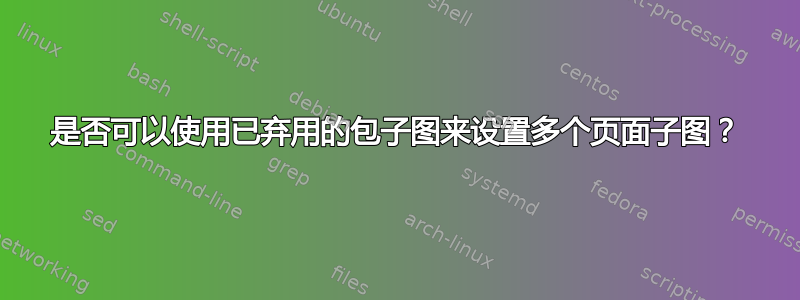
出于实际原因,我需要使用已过时的旧子图包,但我必须将一大组子图分散到多个页面上。有人知道我该怎么做吗?
我尝试过:
\ContinuedFloat
但它当然不起作用,它不会破坏页面或者我收到错误。
有人知道是否有可能解决这个问题?
预先感谢您的任何帮助!
原因是代码中有这部分我无法理解。我用了很长时间,但并不清楚它需要什么。
\usepackage[TABTOPCAP, FIGBOTCAP]{subfigure}
%\usepackage[TABTOPCAP, FIGBOTCAP]{subfig}
\newcommand{\figbox}[1]{%
\fcolorbox{white}{white}{
\vbox to 6.5 cm{%
\vfil
\hbox to 8 cm{%
\hfil
#1%
\hfil}%
\vfil}}}
\newcommand{\Bfigbox}[1]{%
\fcolorbox{white}{white}{%
\vbox to 5.6 cm{%
\vfil
\hbox to 7 cm{%
\hfil
#1%
\hfil}%
\vfil}}} %Da usare per le immagini multiple da ingrandire oltre il margine
\newcommand{\Cfigbox}[1]{%
\fcolorbox{white}{white}{%
\vbox to 4.5 cm{%
\vfil
\hbox to 6.4 cm{%
\hfil
#1%
\hfil}%
\vfil}}}
\makeatletter
\def\subfigtopskip{4pt}
\def\subfigbottomskip{4pt}
\def\subfigcapskip{2pt}
\subtabletopcaptrue
无论如何,我认为我解决了部分问题。我可以使用 subfig 包,只需删除上面的代码,但它不会破坏页面末尾设置的图像。我写了以下内容:
\usepackage[]{subfig}
\usepackage{float}
在多页图的点处:
\begin{figure}[htb!]
\ContinuedFloat
\begin{center}
\subfloat[abcd]{{{\includegraphics[height=5.5 cm]{IMG/Foto1bis.jpg}}}} \hspace{0.1 cm}
\subfloat{{{\includegraphics[height=5.5 cm]{IMG/Foto2.png}}}} \hspace{0.1 cm}
\subfloat[abcd]{{{\includegraphics[height=5.5 cm]{IMG/Foto1bis.jpg}}}} \hspace{0.1 cm}
\subfloat{{{\includegraphics[height=5.5 cm]{IMG/Foto2.png}}}} \hspace{0.1 cm}
\subfloat[abcd]{{{\includegraphics[height=5.5 cm]{IMG/Foto1bis.jpg}}}} \hspace{0.1 cm}
\subfloat{{{\includegraphics[height=5.5 cm]{IMG/Foto2.png}}}} \hspace{0.1 cm}
\subfloat[abcd]{{{\includegraphics[height=5.5 cm]{IMG/Foto1bis.jpg}}}} \hspace{0.1 cm}
\subfloat{{{\includegraphics[height=5.5 cm]{IMG/Foto2.png}}}} \hspace{0.1 cm}
\subfloat[abcd]{{{\includegraphics[height=5.5 cm]{IMG/Foto1bis.jpg}}}} \hspace{0.1 cm}
\subfloat{{{\includegraphics[height=5.5 cm]{IMG/Foto2.png}}}} \hspace{0.1 cm}
% \hspace{0.5 cm}%
\end{center}%
\caption{Images received, showing the adhesive failure.}%
\label{DamagePicture}
\end{figure}
它将图片放在页面下方,而无需移动到新页面。
答案1
基于我的答案你可以按照以下方式编写 MWE:
\documentclass{article}
%--------------- show page layout. don't use in a real document!
\usepackage{showframe}
\renewcommand\ShowFrameLinethickness{0.15pt}
\renewcommand*\ShowFrameColor{\color{red}}
%
\usepackage{lipsum} % for dummy text
%---------------------------------------------------------------%
\usepackage[demo]{graphicx}
\usepackage{subfig}
\begin{document}
\begingroup
\setkeys{Gin}{height=55mm}
\begin{figure}[htb!]
\centering
\subfloat[abcd]{\includegraphics{IMG/Foto1bis.jpg}}
\hfil
\subfloat[]{\includegraphics{IMG/Foto2.png}}
\subfloat[abcd]{\includegraphics{IMG/Foto1bis.jpg}}
\hfil
\subfloat{\includegraphics{IMG/Foto2.png}}
\subfloat[abcd]{\includegraphics{IMG/Foto1bis.jpg}}
\hfil
\subfloat[]{\includegraphics{IMG/Foto2.png}}
\caption{Images received, showing the adhesive failure.}%
\label{DamagePicture}
\end{figure}
\begin{figure}[htb!]
\ContinuedFloat
\centering
\subfloat[abcd]{\includegraphics{IMG/Foto1bis.jpg}}
\hfil
\subfloat[]{\includegraphics{IMG/Foto2.png}}
\subfloat[abcd]{\includegraphics{IMG/Foto1bis.jpg}}
\hfil
\subfloat[]{\includegraphics{IMG/Foto2.png}}
\subfloat[abcd]{\includegraphics{IMG/Foto1bis.jpg}}
\hfil
\subfloat[]{\includegraphics{IMG/Foto2.png}}
\caption{Images received, showing the adhesive failure.}%
\end{figure}
\begin{figure}[htb!]
\ContinuedFloat
\centering
\subfloat[abcd]{\includegraphics{IMG/Foto1bis.jpg}}
\hfil
\subfloat[]{\includegraphics{IMG/Foto2.png}}
\subfloat[abcd]{\includegraphics{IMG/Foto1bis.jpg}}
\hfil
\subfloat[]{\includegraphics{IMG/Foto2.png}}
\subfloat[abcd]{\includegraphics{IMG/Foto1bis.jpg}}
\hfil
\subfloat[]{\includegraphics{IMG/Foto2.png}}
\caption{Images received, showing the adhesive failure.}%
\end{figure}
\endgroup
\end{document}
这就是你要找的吗?
从您的代码片段中看不清楚,如果您希望第二列中的图像不编号。在这种情况下,您需要在上面的 MWE 中删除第二列中[]的图像。\subfloat



