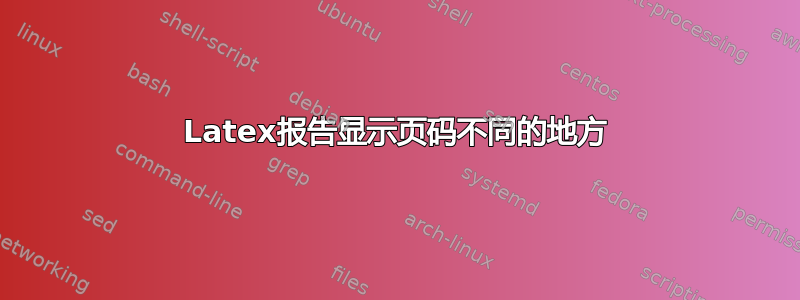
我对 Latex 还很陌生,正在尝试根据教授提供的模板制作报告。
我观察到 latex 在不同的地方显示页码,例如,有些页面的页码显示在角落top-right,而有些页面的页码显示在bottom-centre。这是预期的吗?此外,当页码显示在右上角时,章节名称会出现在左上角。
我可以将页码显示在所有页面的底部中央吗?
另外,为什么只有某些页面的章节标题显示在左上角?这与
\documentclass[a4paper,12pt]{report}我的使用方式有关吗?我可以使用罗马数字来表示目录、摘要、表格列表和图片吗?我知道如果我使用,
book我可以实现这一点,但如果我使用书籍,那么我的图像和文本就会变得混乱,所以我使用报告。是否有可能使用 来实现同样的效果{report}。
底部中央和右上角的页码: https://i.stack.imgur.com/hwJ1H.png
以下是我的教授提供的模板:
\documentclass[a4paper,12pt]{report}
\usepackage{fontspec}
\usepackage{microtype}
\usepackage{polyglossia}
\setdefaultlanguage{english}
\usepackage[english]{selnolig}
\usepackage{geometry}
\usepackage[usegeometry,
margin=20mm,
twoside=semi]
\usepackage{acronym}
\renewcommand*{\acsfont}[1]{{\rmfamily #1}}
\usepackage[export]{adjustbox}
\usepackage[font=small,labelfont=bf]{caption}
\usepackage{csquotes}
\usepackage{graphicx}
\usepackage{icomma}
\usepackage{ltablex}
\usepackage{newfile}
\usepackage{overpic}
\usepackage[hyphens]{url}
\usepackage{url}
\parindent 2em
\parskip 0.5em
\pagestyle{headings}
%THIS IS WHERE SOME COMMON conctent added
\usepackage{hyperref}
\usepackage[a-1b]{pdfx}
\usepackage{makeidx}
\makeindex
\setcounter{secnumdepth}{4}
\setcounter{tocdepth}{4}
\author{\dcauthorfirstname~\dcauthorlastname}
\title{\dctitle}
\date{\today}
\begin{document}
\frontmatter
\section*{\centering Acknowledgements}
%THIS IS WHERE I ADD THE Acknowledgements FROM ANOTHER FILE
\vfill
\thispagestyle{empty}
%-----------------------------
% Abstract
%-----------------------------
\section*{\centering Abstract}
%THIS IS WHERE I ADD THE ABSTRACT FROM ANOTHER FILE
\vfill
\clearpage{\pagestyle{empty}\cleardoublepage}
\pagestyle{headings}
\tableofcontents \clearpage{\pagestyle{empty}\cleardoublepage}
\listoffigures \clearpage{\pagestyle{empty}\cleardoublepage}
\listoftables \clearpage{\pagestyle{empty}\cleardoublepage}
%THIS IS WHERE I ADD THE ACCRONYMS FROM ANOTHER FILE
\clearpage{\pagestyle{empty}\cleardoublepage}
\mainmatter
\acresetall
%---------------------------------------------------------------------------------------------------
\chapter{Introduction}
%THis is where I include the Introduction text from another file
\chapter{Conclusion}
%THis is where I include the Conclusion text from another file
\begin{appendix}
\chapter{Appendix}
\label{chap:Appendix}
%THis is where I include the Appendix text from another file
\end{appendix}
\backmatter
\printindex
\addcontentsline{toc}{chapter}{Bibliography}
\printbibliography
\end{document}
答案1
在报告类中,你可以使用以下方法获取页脚中的居中页码,而无需页眉
\pagestyle{plain}
(此风格已在章节开头使用)
您可以使用
\pagenumbering{roman}
和
\pagenumbering{arabic}
要使用罗马数字或阿拉伯数字,在每种情况下将页数设置为 1。


