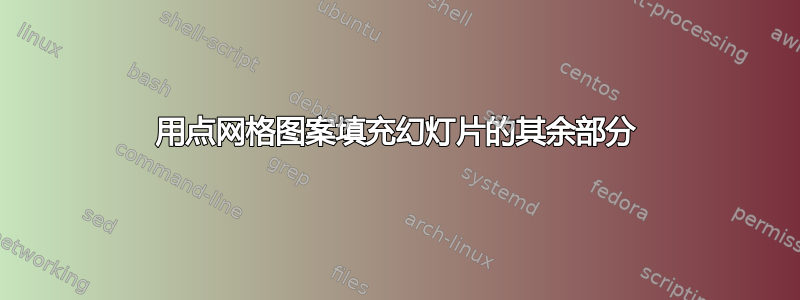
有没有办法用点网格图案填充 beamer 类幻灯片的其余文本字段?这个想法是一个“框架”,它获得一个标题名称,并在换行后,用点网格纸填充幻灯片的其余文本字段。
dotgridfill-macro 展示了我想要表达的意思:
\documentclass[aspectratio=1610,t,10pt]{beamer}
\usepackage[ngerman]{babel}
\usepackage{hyperref}
\usepackage{xcolor}
\usepackage{tikz}
\usetikzlibrary{decorations.markings,calc}
\usepackage{lipsum}
\newcommand{\dotgridfill}[1]{
\begin{block}{#1}
\hfill
\begin{tikzpicture}
\foreach \y in {1,2,...,20}
\foreach \x in {1,2,...,57}
{
\draw[fill=black,opacity=0.3,shift={(0.25*\x cm,0.25*\y cm)}] (0,0) circle[radius=0.5pt];
}%
\end{tikzpicture}
\end{block}
}
\begin{document}
\begin{frame}
\begin{block}{Test}
\lipsum[6]
\end{block}
\dotgridfill{Name}
\end{frame}
\end{document}
答案1
这是根据您的示例提出的建议。它使用tikz库positioning来查找要填充区域的右下角,并patterns.meta实际用点填充该区域。您可以轻松修改点状区域和框架下边之间的垂直边距,以及点图案设置。
% arara: lwpdflatex
\documentclass[aspectratio=1610,t,10pt]{beamer}
\usepackage[ngerman]{babel}
\usepackage{hyperref}
\usepackage{xcolor}
\usepackage{tikz}
\usetikzlibrary{positioning,patterns.meta}
\usepackage{lipsum}
\makeatletter
\newcommand{\dotgridfill}[1]{
\begin{block}{#1}
\begin{tikzpicture}[remember picture]
\coordinate[above left = 5mm and \Gm@rmargin of current page.south east] (innersoutheast);
\fill[pattern={Dots[distance=0.25cm,radius=0.5pt,xshift=1pt]},pattern color=gray] (0,0) rectangle (innersoutheast);
\end{tikzpicture}
\end{block}
}
\makeatother
\begin{document}
\begin{frame}
\begin{block}{Test}
\lipsum[6]
\end{block}
\dotgridfill{Name}
\end{frame}
\end{document}



