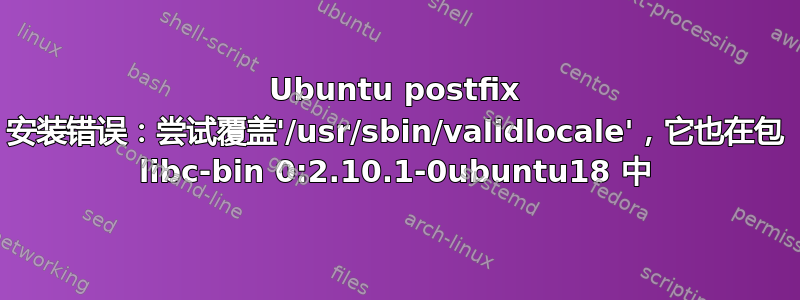
我尝试使用命令在 Ubuntu 10.04 上安装 Postfix sudo apt-get install postfix,但出现错误,如下所示:
Preconfiguring packages ...
(Reading database ... 164023 files and directories currently installed.)
Preparing to replace locales 2.9+git20090617-3 (using .../locales_2.11.2-7_all.deb) ...
Unpacking replacement locales ...
dpkg: error processing /var/cache/apt/archives/locales_2.11.2-7_all.deb (--unpack):
trying to overwrite '/usr/sbin/validlocale', which is also in package libc-bin 0:2.10.1-0ubuntu18
Processing triggers for man-db ...
Errors were encountered while processing:
/var/cache/apt/archives/locales_2.11.2-7_all.deb
E: Sub-process /usr/bin/dpkg returned an error code (1)
答案1
您的系统不是最新的 10.04,该版本是随软件包版本2.11.1-0ubuntu7(libc-bin现已因2.11.1-0ubuntu7.5安全升级而被取代)和软件包版本一起2.11+git20100304-3发布的locales。安装 Postfix 软件包需要升级locales,但新版本与您现在拥有locales的版本不兼容。libc-bin这是一个错误,因为该locales包没有声明也会导致libc-bin升级的依赖项。
尽管如此,你还是做错了两件事。首先,你不应该尝试运行混合业力/清醒系统。这在技术上是可行的,但不可取,并且会导致各种问题,例如您遇到的问题。其次,您应该启用安全升级。
如果您使用的是 GUI,请打开“软件源”,并确保在“更新”选项卡中选中“重要安全更新”和“推荐更新”。然后打开“更新管理器”并升级到 10.04。
如果您使用命令行,请确保/etc/apt/sources.list至少包含以下行:
deb http://fr.archive.ubuntu.com/ubuntu/ lucid main restricted universe multiverse
deb http://fr.archive.ubuntu.com/ubuntu/ lucid-updates main restricted universe multiverse
deb http://security.ubuntu.com/ubuntu lucid-security main restricted universe multiverse
restricted(如果、universe和multiverse位于单独的行,并且具有与 相同的前缀deb ... lucid-...,则可以main。)然后安装update-manager-core 安装 update-manager-core http://bit.ly/software-small打包并运行sudo do-release-upgrade,或者运行sudo apt-get update; sudo apt-get dist-upgrade。
也可以看看清醒升级;除了此页面上的信息之外,请注意,您似乎没有启用安全更新,并且自动化过程可能无法处理该问题。


