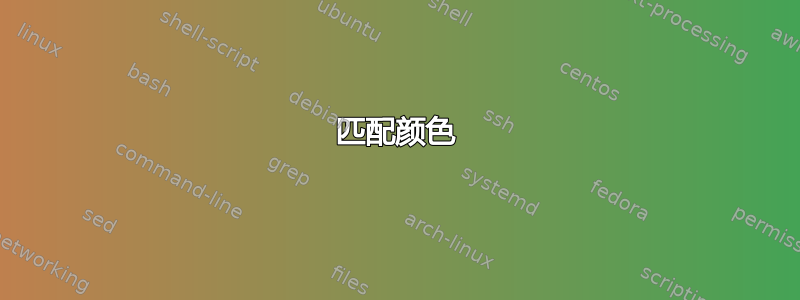
我在匹配颜色方面遇到了麻烦。我为一个抽象框构建了一个“顶部”和“底部”。但是,我无法让中间的背景颜色起作用。无论我怎么尝试,即使我尝试手动调整,它似乎也匹配不了。
这是一个非常简短的例子:
\documentclass[twocolumn]{book}
\usepackage[twoside,top=0.825in,bottom=1.25in,left=0.8in,right=0.4in, paperwidth=8.5in, paperheight=11in]{geometry}
\usepackage{pythonhighlight}
\usepackage{graphicx}
\usepackage{xcolor}
\usepackage{lipsum}
\usepackage{mdframed}
\definecolor{AbstractBackgroundColor}{HTML}{FF999A}
\begin{document}
\chapter*{My Chapter}
\par\includegraphics[width=\columnwidth]{CBIAbstractBoxTop.png}
\vspace{-1\baselineskip}
\begin{mdframed}[backgroundcolor=AbstractBackgroundColor,linecolor=AbstractBackgroundColor,skipabove=0pt,skipbelow=0pt,innerleftmargin=18pt,innerrightmargin=18pt]
\lipsum[2-3]
\end{mdframed}
\includegraphics[width=\columnwidth]{CBIAbstractBoxBottom.png}
\lipsum[4-10]
\end{document}
本文档还有其他问题,但我担心的问题是颜色。我使用 GIMP 检查图像,从而获取颜色值。无论如何,最佳的颜色匹配方法是什么?




