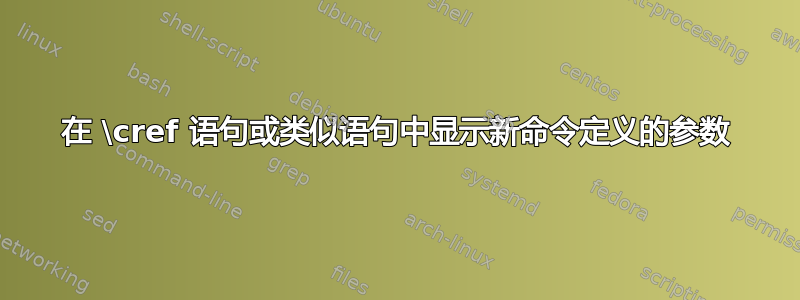
我正在寻找一种方法来在 \cref 语句中引用多值对象中的成员(\newcommand定义中的参数),例如这里
\documentclass{article}
\usepackage[utf8]{inputenc}
\usepackage{float}
\usepackage{tabularx}
\floatstyle{ruled}
\newfloat{myfloat}{H}{flo}%[section]
\floatname{myfloat}{My Float}
\usepackage[colorlinks,allcolors=blue]{hyperref}
\usepackage[nameinlink]{cleveref}
\crefname{myfloat}{My Float}{My Floats}
\newcommand{\multivaluefloat}[4]{%
\begin{myfloat}%
\caption{#2}%
\label{#1}
#3
#4
\end{myfloat}%
}
\begin{document}
\listof{myfloat}{}
\multivaluefloat{label-a}{This is a caption}{A portion of text.}{Another portion of text.}
In some text we reference \cref{label-a}
\begin{tabularx}{\linewidth}{XXX}
% Searching for a command referencing 'label-a' to print the equivalent of
My Float 1 & This is a caption & A portion of text.
\end{tabularx}
\end{document}
答案1
您必须将第三个和第四个参数保存\multivaluefloat在辅助宏中。一种方法是
\documentclass{article}
\usepackage{lipsum}
\usepackage{float}
\usepackage{tabularx}
\floatstyle{ruled}
\newfloat{myfloat}{H}{flo}%[section]
\floatname{myfloat}{My Float}
\usepackage[colorlinks,allcolors=blue]{hyperref}
\usepackage[nameinlink]{cleveref}
\crefname{myfloat}{My Float}{My Floats}
\newcommand{\multivaluefloat}[4]{%
\expandafter\def\csname#1@first\endcsname{#3}% <-- added this
\expandafter\def\csname#1@second\endcsname{#4}% <-- added this
\begin{myfloat}%
\caption{#2}%
\label{#1}
#3\par
#4
\end{myfloat}%
}
% added following line
\newcommand*{\printfloat}[1]{\cref{#1} & \csname#1@first\endcsname & \csname#1@second\endcsname }
\begin{document}
\listof{myfloat}{}
\lipsum[66]
\multivaluefloat{label-a}{This is a caption}{A portion of text.}{Another portion of text.}
In some text we reference \cref{label-a}. \lipsum[66]
\multivaluefloat{another}{This is another caption}{Some stuff here.}{Some stuff there.}
\lipsum[66]
\bigskip
\noindent
\begin{tabularx}{\linewidth}{XXX}
\printfloat{label-a}\\
\printfloat{another}
\end{tabularx}
\end{document}
当然,现在\printfloat只是按照你的要求打印表格行。当然,可以有更灵活的方法来分别访问各个部分,但我不会深入研究这一点,因为我不知道你是什么实际上将要做...



