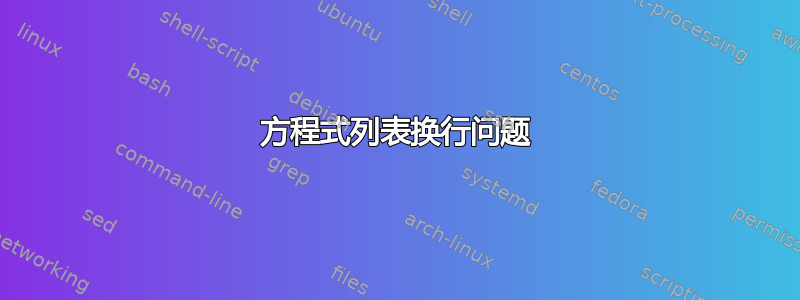
我正在尝试添加专用的图表列表。下面的解决方案工作正常,但会导致一个愚蠢的问题。正如您在下图中看到的,使用情况会导致较长的公式描述出现断行,但第二行不会从与第一行相同的位置开始。我该如何解决这个问题,让它们从相同的 x 位置或相同的偏移量开始?
有没有办法让所有“listof”或例如 listoffigures 对齐以从同一位置开始?
\documentclass{scrbook}
\usepackage{tocloft}
\usepackage{graphicx}
\newcommand{\listequationsname}{List of equations}
\newlistof{myequations}{equ}{\listequationsname}
\newcommand{\myequations}[1]{%
\addcontentsline{equ}{myequations}{Formula\space\protect\numberline{\theequation} #1}}
\begin{document}
\begin{equation}
2 + 2 = 4
\label{eq:second}
\myequations{this text is quite tooooooooooooooo long for a single row and needs a second one!}
\end{equation}
\begin{figure}
\includegraphics[width=\textwidth]{example-image-a}
\label{Pic}
\caption{example}
\end{figure}
\newpage
\listoffigures
\listofmyequations
\end{document}
答案1
“公式” 应该放在参数里面\numberline;您可以将标签宽度设置为足够宽以包含“公式 xy”(您需要在文档的最终形式时调整它,这样您就会知道这些数字)。
\documentclass{scrbook}
\usepackage{tocloft}
\usepackage{graphicx}
\newcommand{\listequationsname}{List of equations}
\newlistof{myequations}{equ}{\listequationsname}
\newcommand{\myequations}[1]{%
\addcontentsline{equ}{myequations}{\protect\numberline{Formula \theequation}\ignorespaces#1}}
\AtBeginDocument{%
\settowidth{\cftmyequationsnumwidth}{Formula 0.00}%
}
\begin{document}
\begin{equation}
2 + 2 = 4
\label{eq:second}
\myequations{this text is quite tooooooooooooooo long for a single row and needs a second one!}
\end{equation}
\begin{figure}
\includegraphics[width=\textwidth]{example-image-a}
\label{Pic}
\caption{example}
\end{figure}
\newpage
\listoffigures
\listofmyequations
\end{document}




