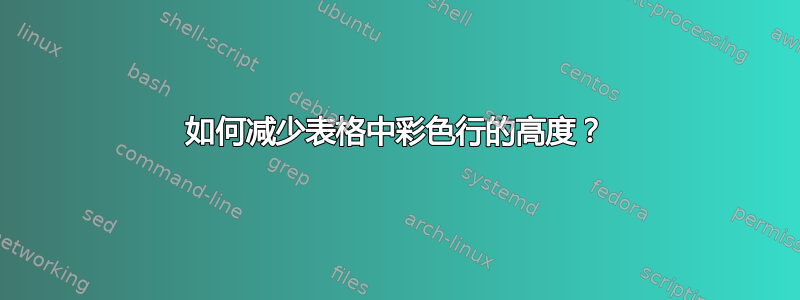
答案1
像这样?
通过hhline包定义的规则进行定制:
\documentclass[a4paper]{article}
\usepackage[table]{xcolor}
\usepackage{hhline, tabularx}
\newcolumntype{L}{>{\raggedright\arraybackslash}X}
\usepackage{siunitx}
\begin{document}
\begin{table}[ht]
\caption{Summary}
\centering
\setlength\extrarowheight{2pt}
\setlength\doublerulesep{0.5\baselineskip} % <---
\doublerulesepcolor{gray!30} % <---
\begin{tabularx}{\linewidth}{|c | L| L | }
\hhline{|=|=|=|}
h & \qty{0,00003}{m} & \qty{0,00003}{m} \\
\hhline{|-|-|-|}
n & & \\
\hline
\end{tabularx}
\end{table}
\end{document}
答案2
\documentclass[a4paper]{article}
\usepackage{array}
\usepackage{color, colortbl}
\usepackage{caption}
\captionsetup{font = footnotesize}
\definecolor{mColor1}{rgb}{0.9,0.9,0.9}
\newcolumntype{O}{>{\columncolor{mColor1}}}
\newcolumntype{D}[1]{>{\raggedright\arraybackslash}m{#1}}
\newcolumntype{E}[1]{>{\centering\arraybackslash}m{#1}}
\usepackage{cellspace}
\setlength\cellspacetoplimit{0pt}
\setlength\cellspacebottomlimit{0pt}
\begin{document}
\begin{table}[h]
\scriptsize
\caption{Summary}
\centering
\begin{tabular}{| OD{2.2cm} | E{1.1cm} | S{E{3cm}} | E{3cm} | }
\hline
\rowcolor{mColor1}
& & & \tabularnewline
\hline
Author(s) & App. & Algorithm / Technique & Camera Type \\
\hline
Author(s) & App. & Algorithm / Technique & Camera Type \\
\hline
\end{tabular}
\end{table}
\end{document}






