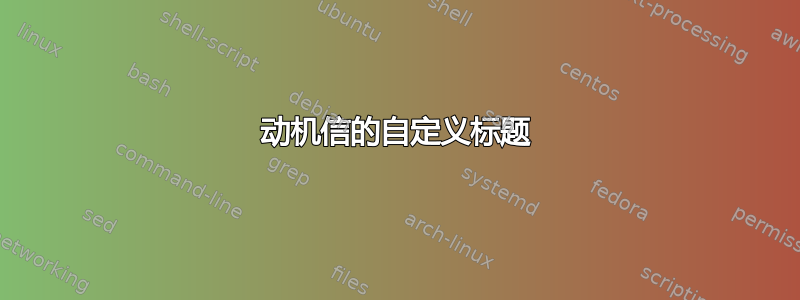
答案1
只是为了好玩,我提出了这个解决方案。这是一个混合解决方案,它同时使用绝对定位和minipage右侧信息。我已经使用了marvosym符号,但awesomefont5@leandris 推荐的包肯定更完整(我不知道)。
\documentclass{article}
\usepackage{marvosym}
\usepackage{tikz}
\newcommand{\myblue}[1]{\textcolor{blue}{#1}}
\newcommand{\mygray}[1]{\textcolor{gray}{#1}}
\newcommand{\myrule}{\color{blue}\rule{\textwidth}{2pt}}
\begin{document}
\begin{tikzpicture}[overlay,remember picture]
\node[anchor=north west,inner sep=0pt,opacity=0.03] at (current page.north west)
{\includegraphics[width=\paperwidth,height=8cm]{example-grid-100x100bp}};
\draw[draw=blue,very thick] (0,1.4) -- (7cm,1.4);
\node[anchor=west,text=blue,font=\Large] at (0,1) {John Doe};
\node[anchor=west,text=gray] at (0,0.4) {Digital Marketer};
\draw[draw=blue,very thick] (0,0.1) -- (7cm,0.1);
\node[anchor=west,text=gray,font=\footnotesize] at (0,-0.2) {\today};
\node[anchor=north west,yshift=5mm] at (9,1)
{\begin{minipage}[t]{.3\textwidth}
\raggedleft
[email protected] \myblue{\Email}\\
202-555-0166 \myblue{\Mobilefone}\\
------------ \myblue{*}\\
------------ \myblue{*}\\
------------ \myblue{*}\\
------------ \myblue{*}\\
------------ \myblue{*}\\
\end{minipage}};
\end{tikzpicture}
\end{document}
答案2
感谢 Ivan,正如我之前所说,你的想法是一个很好的基础。这里我只是放了代码和它的更改。
\documentclass{article}
\usepackage{fontawesome5} %https://mirrors.ucr.ac.cr/CTAN/fonts/fontawesome5/doc/fontawesome5.pdf
\usepackage{tikz}
\usepackage{xcolor}
\definecolor{egyptianblue}{rgb}{0.06, 0.2, 0.65}
\newcommand{\myblue}[1]{\textcolor{egyptianblue}{#1}}
\newcommand{\mygray}[1]{\textcolor{gray}{#1}}
\newcommand{\myrule}{\color{egyptianblue}\rule{\textwidth}{2pt}}
\addtolength{\oddsidemargin}{-.875in}
\addtolength{\evensidemargin}{-.875in}
\addtolength{\textwidth}{1.75in}
\addtolength{\topmargin}{-.875in}
\addtolength{\textheight}{1.75in}
\setlength{\parindent}{0em}
\usepackage[parfill]{parskip}
\begin{document}
\begin{tikzpicture}[overlay,remember picture]
\node[anchor=north west, inner sep=0pt, opacity=0.2] at (current page.north west){\includegraphics[width=\paperwidth]{Conection.png}};
\draw[draw=egyptianblue,very thick] (-3.5,0.4) -- (9cm,0.4);
\node[anchor=west,text=egyptianblue,font=\LARGE] at (-1.5,0) {John Doe};
\node[anchor=west,text=gray,font=\Large] at (-1.5,-0.7) {Digital Marker};
\draw[draw=egyptianblue,very thick] (-3.5,-1.2) -- (9cm,-1.2);
\node[anchor=west,text=gray,font=\footnotesize] at (-1.5,-1.5) {date};
\node[anchor=north west,yshift=5mm] at (12,0.1)
{\begin{minipage}[t]{.3\textwidth}
\raggedleft
[email protected] \myblue{\faEnvelope}\\
202-555-0166 \myblue{\faMobile*}\\
------------ \myblue{\faMapMarker*}\\
------------ \myblue{*}\\
------------ \myblue{*}\\
------------ \myblue{*}\\
------------ \myblue{*}\\
\end{minipage}};
\end{minipage}};
\end{tikzpicture}
\vspace{2.5cm}
\section*{Intro}





