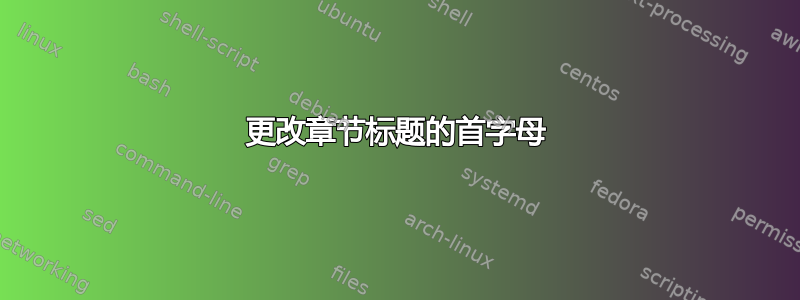
我想更改部分标题的首字母。它应该比其余标题稍大一点,并且颜色不同。
这是我尝试使用的示例将第一章字母改为大写并改变颜色?,但我无法使其适应我的用例。
\documentclass[12pt,a4paper]{article}
\usepackage{xcolor}
\definecolor{myred}{RGB}{189, 71, 47}
\usepackage[explicit]{titlesec}
\titleformat\section
{\LARGE\bf}
{}% no label
{0pt}
{\textcolor{myred}#1}
\begin{document}
\section*{{{S}}tudium}
\end{document}
不幸的是,这会使整个标题变大,并破坏其前后的间距。
我开始工作\section*{{\LARGE \textcolor{myred}{S}}tudium}但我想也许有更好的方法来做到这一点。
答案1
你不需要explicit。
\documentclass{article}
\usepackage{xcolor}
\usepackage{titlesec}
\titleformat{\section}
{\LARGE\bfseries}
{}% no label
{0pt}
{\formatfirstchar}
\definecolor{myred}{RGB}{189, 71, 47}
\newcommand{\formatfirstchar}[1]{\formatfirstcharaux#1}% first remove braces
\newcommand{\formatfirstcharaux}[1]{\textcolor{myred}{\Huge#1}}
\begin{document}
\section{Studium}
\end{document}
但是,如果第一个字符不在 ASCII 范围内,则需要用括号括起来。




