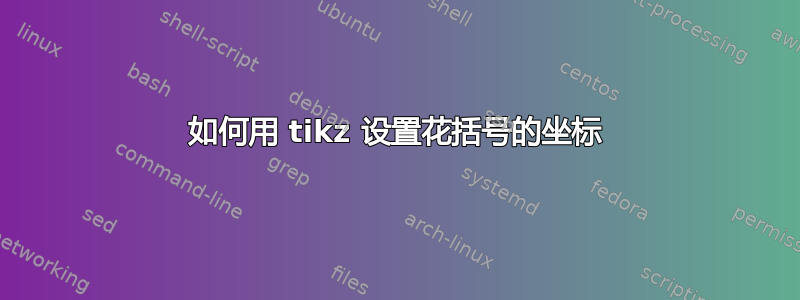
距离我上次使用乳胶已经过去很多年了,但我正尝试再次使用。
我制作了一张图表,并尝试在 y 轴的条形上垂直绘制花括号(例如 15 - 直到 25)。
由于我无法理解坐标,所以无法正确理解。
我发现这些问题非常有用,但我不知道该怎么做在 TikZ 中绘制花括号
代码示例:
\documentclass{article}
\usepackage{subcaption}
\usepackage{pgfplots}
\pgfplotsset{compat=newest}
\usetikzlibrary{decorations.pathmorphing}
\begin{document}
\pgfplotstableread[row sep=\\,col sep=&]{
interval & traffic \\
Monday & 20 \\
Tuesday & 100 \\
Wednesday & 70 \\
Thursday & 40 \\
Friday & 80 \\
Saturday & 30 \\
Sunday & 30 \\
}\mydata
\begin{figure}[!htb]
% \begin{subfigure}{\textwidth}
\begin{tikzpicture}
\begin{axis}[
ybar,
bar width=.5cm,
% width=\textwidth,
height=.5\textwidth,
legend style={at={(0.5,1)},
anchor=north,
legend columns=-1},
symbolic x coords={Monday,Tuesday,Wednesday,Thursday,Friday,Saturday,Sunday},
xtick=data,
x tick label style={rotate=45,anchor=east},
nodes near coords,
nodes near coords align={vertical},
ymin=0,
ymax=140,
%xlabel={Car},
ylabel={Percentage \%},
]
\addplot[yellow!10!black,fill=yellow!90!white] table [x=interval,y=traffic]{\mydata};
\addplot[dashed,line legend,sharp plot,nodes near coords={},
update limits=false,shorten >=-3mm,shorten <=-3mm]
coordinates {(Monday,85) (Sunday,85)}
node[midway,above]{neutral};
\draw [decorate,decoration={brace,amplitude=10pt},xshift=-4pt,yshift=0pt]
(Monday) -- (Monday) node [black,midway,xshift=-0.6cm]
{\footnotesize $P_1$}; % here is where it fails
\legend{Monitored Traffic}
\end{axis}
\end{tikzpicture}
\caption{Average Observed Traffic}
% \end{subfigure}
\end{figure}
\end{document}
不包含失败代码的输出示例:
附言:有没有办法修剪顶部 x 轴上的线条?
答案1
它使用变量
\ys来缩放数据是轴可根据您的需要。绘图末尾引入了花括号。由于我没有使用
pgfplots,所以坐标已经是正确的。
代码
\documentclass[11pt, margin=1cm]{standalone}
\usepackage{tikz}
\usetikzlibrary[calc, math, decorations.pathreplacing]
\begin{document}
\tikzmath{
integer \Mo, \Tu, \We, \Th, \Fr, \Sa, \Su;
real \ys;
\Mo = 20;
\Tu = 100;
\We = 70;
\Th = 40;
\Fr = 80;
\Sa = 30;
\Su = 30;
\ys = .08;
}
\begin{tikzpicture}[every node/.style={scale=.9}]
% axes
\draw (0, 0) -- (8, 0);
\draw[->] (0, 0) -- (0, 110*\ys)
node[pos=.65, left=4em, rotate=90] {Percentage $\%$};
\foreach \j in {50, 100}{%
\draw (0, \j*\ys) -- ++(-3pt, 0) node[left] {$\j$};
}
% legend
\path (8, 105*\ys) node[draw, left]
{\tikz{\draw[fill=yellow](0, 0) rectangle (.8ex, 1.8ex);} Monitored Traffic};
% bars
\foreach \d/\name [count=\j from 1] in {%
\Mo/Monday, \Tu/Tusday, \We/Wednesday, \Th/Thursday, \Fr/Friday,
\Sa/Saturday, \Su/Sunday%
}{%
\draw[fill=yellow]
(\j, -3pt) node[rotate=45, left] {\name} -- ++(0, 3pt)
++(-.3, 0) rectangle ++(.6, \d*\ys) ++(-.3, 0) node[above] {$\d$};
}
\draw[thin, dashed] (-3pt, 85*\ys) -- ++(7.5, 0)
node[pos=.85, above] {neutral};
% curly brace
\draw[red, decorate, decoration={brace, amplitude=1ex, raise=1ex}]
(0, 15*\ys) -- (0, 45*\ys) node[pos=.5, left=2.5ex] {something};
\end{tikzpicture}
\end{document}




