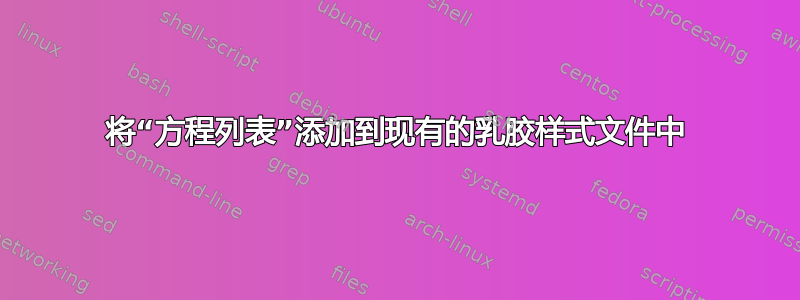
提供了标准 *.sty 文件和 main.tex。
标准 sty 文件不包含“方程式列表”页面。请按照 [url] 中的指南操作https://latex.org/forum/viewtopic.php?t=428我设法通过将以下代码添加到 *.sty 文件来生成页面。
\renewcommand{\listequationsname}{\normalsize\normalfont\centering\vspace*{-0.5in} LIST OF EQUATIONS}
\newlistof{myequations}{equ}{\listequationsname}
\newcommand{\myequations}[1]{%
\addcontentsline{equ}{myequations}{\protect\numberline{\theequation}#1}\par}
\addcontentsline{toc}{section}{LIST OF EQUATIONS}
\listofmyequations
\fi
在 main.tex 文件和章节中,我为每个方程式都加上了 \myequations 标签。
\begin{equation}
\frac{D\rho}{Dt}+\rho(\bigtriangledown \cdot \overrightarrow{\rm V}) = 0
\label{eqn:conversation of mass}
\end{equation}
\myequations{conversation of mass}
Where $\rho$ is density, $V$ is velocity and, $\bigtriangledown$ is gradient operator.
\begin{equation}
\rho \frac{DV}{Dt} = -\bigtriangledown P + \rho g + \mu \bigtriangledown^{2}V
\label{eqn:conservation of momentum}
\end{equation}
\myequations{conservation of momentum}
方程式列表页面已成功生成,并出现在目录中。但有两个问题。我想问以下问题:
- 如何在“方程式列表”页面中的每个方程式中添加单词“方程式”。
- 为什么图片列表和公式列表的页码相同?我的公式列表页面排在图片列表之后。
答案1
简单的解决方案是创建一个新的浮点类型并使用,但是在不与、等\caption其他定义冲突的情况下,您可以借用的数量是有限的。\equation\equation*\c@equation
\documentclass{article}
\usepackage{newfloat}
\DeclareFloatingEnvironment[fileext=loe,listname={List of Equations}]{eqn}
\newcommand{\eqnlabel}[1]{\addcontentsline{loe}{eqn}{\string\numberline{\theequation}#1}}
\usepackage{amsmath}
\usepackage{caption}
\begin{document}
\listofeqns
\begin{equation}
x=a
\eqnlabel{For list of equations}
\end{equation}
\end{document}
答案2
经过12个小时的尝试,我找到了问题所在:
%%%%% List of Equations
\iffigurespage
\newcommand{\listequationsname}{\normalsize\normalfont\centering\vspace*{-0.5in} LIST OF EQUATIONS}
\newlistof{myequations}{equ}{\listequationsname}
\newcommand{\myequations}[1]{%
\addcontentsline{equ}{myequations}{Equation \protect\numberline{\theequation} #1}\par}
\clearpage %this is to add new page
\phantomsection %this is to add new page, without these command, the page will be the same as the previous
\addcontentsline{toc}{section}{LIST OF EQUATIONS}
\listofmyequations
\fi




