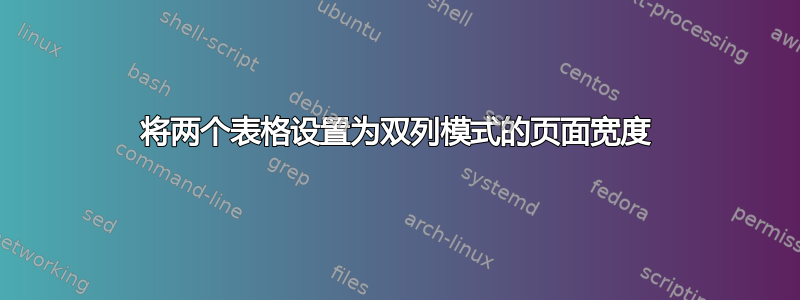
我想生成上图那种表格,一共两个表格,以双列模式占据页面宽度,当我使用下面的代码时,结果跟我想象的不一样,显示在不同行,有没有什么办法可以像图中这样显示?谢谢!
\begin{table*}[t]
\begin{minipage}[t]{0.3\linewidth}
\begin{center}
\begin{tabular}{|c|c|c|}
\hline
nums & W & L \\ \hline
1 (k/ms) & 0 & 0 \\ \hline
2 (k/ms) & 0 & 0 \\ \hline
3 (k/ms) & 0 & 0 \\ \hline
Total (k/ms) & 0 & 0 \\ \hline
\end{tabular}
\caption{Process.}
\label{table:formatting}
\end{center}
\end{minipage}%
\begin{minipage}[t]{0.7\linewidth}
\begin{center}
\begin{tabular}{|c|c|c|c|}
\hline
& \begin{tabular}[c]{@{}c@{}}L1 WB\\ \& Alg.1\end{tabular} & \begin{tabular}[c]{@{}c@{}}sender\\ \& g++\end{tabular} & \begin{tabular}[c]{@{}c@{}}sender\\ only\end{tabular} \\ \hline
D & 0\% & 0\% & 0\% \\ \hline
L & 06\% & 0\% & 0\% \\ \hline
C & 0\% & 0\% & 0\% \\ \hline
\end{tabular}
\caption{Algorithm 1.}
\label{table:formatting}
\end{center}
\end{minipage}%
\caption{Example sequences }
\end{table*}
答案1
您的代码很好。只需要进行三处小改动。逐一尝试,看看效果。
\documentclass[12pt,a4paper]{article}
\usepackage{showframe}
\begin{document}
\begin{table*}[t]
% \begin{minipage}[t]{0.3\linewidth}
\begin{minipage}{0.3\linewidth} %changed <<<<<<<<<<<<
\begin{center}
\begin{tabular}{|c|c|c|}
\hline
nums & W & L \\ \hline
1 (k/ms) & 0 & 0 \\ \hline
2 (k/ms) & 0 & 0 \\ \hline
3 (k/ms) & 0 & 0 \\ \hline
Total (k/ms) & 0 & 0 \\ \hline
\end{tabular}
\caption{Process.}
\label{table:formatting}
\end{center}
\end{minipage}%
%% remove blank lines <<<<<<<<<<<<<<<<
% \begin{minipage}[t]{0.7\linewidth}
\begin{minipage}{0.7\linewidth} %changed <<<<<<<<<<<
\begin{center}
\begin{tabular}{|c|c|c|c|}
\hline
& \begin{tabular}[c]{@{}c@{}}L1 WB\\ \& Alg.1\end{tabular} & \begin{tabular}[c]{@{}c@{}}sender\\ \& g++\end{tabular} & \begin{tabular}[c]{@{}c@{}}sender\\ only\end{tabular} \\ \hline
D & 0\% & 0\% & 0\% \\ \hline
L & 06\% & 0\% & 0\% \\ \hline
C & 0\% & 0\% & 0\% \\ \hline
\end{tabular}
\caption{Algorithm 1.}
\label{table:formatting}
\end{center}
\end{minipage}%
\caption{Example sequences }
\end{table*}
\end{document}




