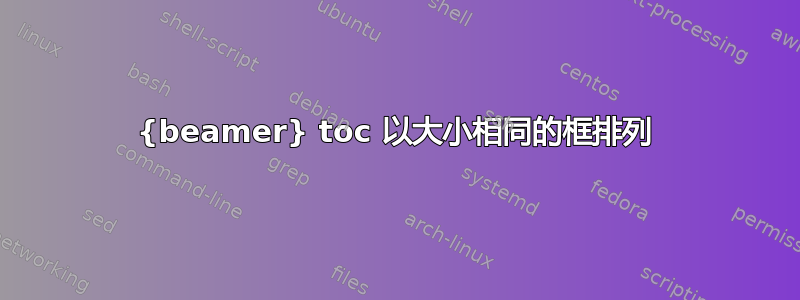
答案1
这是基于以下问题的答案我的这个问题。
除了{multicol}我定义 beamer 模板的方法之外目录中的部分使用\parbox固定高度。
最终形状是使用{tikz}带有背景图像的节点设置的(此处未显示)。
\documentclass[14pt]{beamer}
\usepackage{multicol}
\setbeamertemplate{section in toc}{%
\colorbox{yellow}{
\parbox[t][3.5em]{.2\textwidth}{
\inserttocsectionnumber\\
\parbox[c][2.5em]{.2\textwidth}{
\inserttocsection
}
}
}
}
\begin{document}
\section{Section1 gwerrgtw}
\section{Section2 gwerrgtw}
\section{Section3 }
\section{Section4}
\section{Section gwerrgtw5}
\section{Section6}
\section{Section7 gwerrgtw}
\frame{{TOC}
%% first TOC row
\begin{multicols}{4}
\vspace*{-.5em} % first column has a vertical "indent" I could not come around otherwise
\tableofcontents[sections=1-4]
\end{multicols}
%% second TOC row
\begin{multicols}{4}
\vspace*{-.5em} % first column has a vertical "indent" I could not come around otherwise
\tableofcontents[sections=5-8]
\end{multicols}
%% third TOC row, not used in this example due to leck of sections...
\begin{multicols}{4}
\vspace*{-.5em} % first column has a vertical "indent" I could not come around otherwise
\tableofcontents[sections=9-12]
\end{multicols}
}
\end{document}




