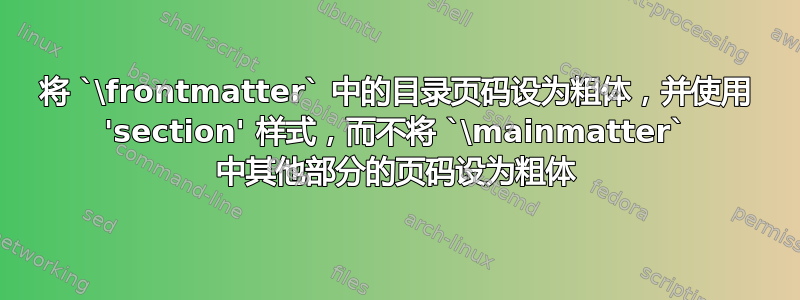
我希望你一切都好。我想问一下,\frontmatter在使用“section”样式即时,如何加粗目录中的页码\addcontentsline{toc}{section}{TEXT}?我使用“section”样式的原因是我希望间距与“section”样式一样。我试图将字体样式更改为\renewcommand{\cftsecpagefont}{bfseries},但它也会更改目录中其他部分的页码\mainmatter,我不希望发生这种情况,如果我使用\addcontentsline{toc}{chapter}{TEXT},它会加粗页码,但是我无法控制间距。我希望前言的间距如下图所示,但页码为粗体。
我真的希望有人能帮助我解决这个问题。谢谢。
答案1
您应该在文档中的正确位置写入目录的格式选项/更改。因此,在 之后\frontmatter,添加
\addtocontents{toc}{\protect\renewcommand{\protect\cftsecpagefont}{\bfseries}}
随后\mainmatter,添加
\addtocontents{toc}{\protect\renewcommand{\protect\cftsecpagefont}{\mdseries}}
\documentclass{book}
\usepackage{tocloft}
\usepackage{lipsum}
\begin{document}
\frontmatter
\addtocontents{toc}{\protect\renewcommand{\protect\cftsecpagefont}{\bfseries}}
\cleardoublepage
\addcontentsline{toc}{section}{Table of Contents}
\tableofcontents
\cleardoublepage
\addcontentsline{toc}{section}{List of Tables}
\listoftables
\cleardoublepage
\addcontentsline{toc}{section}{List of Figures}
\listoffigures
\mainmatter
\addtocontents{toc}{\protect\renewcommand{\protect\cftsecpagefont}{\mdseries}}
\sloppy
\chapter{First chapter}\lipsum[1-10]
\section{First section}\lipsum[11-20]
\section{Second section}\lipsum[21-30]
\section{Third section}\lipsum[31-40]
\section{Final section}\lipsum[41-50]
\begin{table}\caption{First table}\end{table}
\begin{figure}\caption{First figure}\end{figure}
\chapter{Second chapter}\lipsum[1-10]
\section{First section}\lipsum[11-20]
\section{Second section}\lipsum[21-30]
\section{Third section}\lipsum[31-40]
\section{Final section}\lipsum[41-50]
\begin{table}\caption{Second table}\end{table}
\begin{figure}\caption{Second figure}\end{figure}
\chapter{Third chapter}\lipsum[1-10]
\section{First section}\lipsum[11-20]
\section{Second section}\lipsum[21-30]
\section{Third section}\lipsum[31-40]
\section{Final section}\lipsum[41-50]
\begin{table}\caption{Third table}\end{table}
\begin{figure}\caption{Third figure}\end{figure}
\chapter{Final chapter}\lipsum[1-10]
\section{First section}\lipsum[11-20]
\section{Second section}\lipsum[21-30]
\section{Third section}\lipsum[31-40]
\section{Final section}\lipsum[41-50]
\begin{table}\caption{Final table}\end{table}
\begin{figure}\caption{Final figure}\end{figure}
\end{document}
如果你正在使用memoir,您需要更改cftsectionpagefont。




