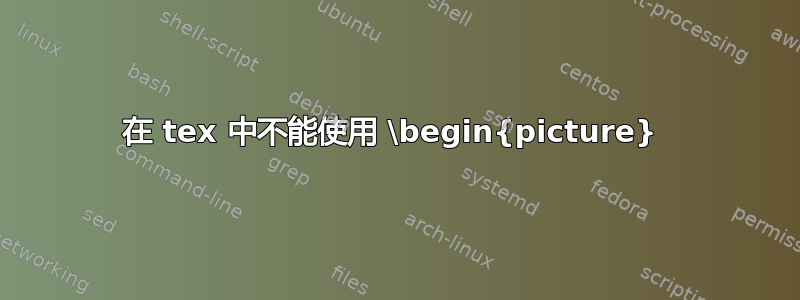
问题找到了,tex 无法识别\end{picture},我无法使用任何
\begin{picture}
....
\end{pictue}
在 tex 代码中。
一个样品
....
\begin{figure}
\centering
\def\svgwidth{0.6\columnwidth}
\begin{picture}(1,0.73650159)%
\put(0,0){\includegraphics[width=\unitlength]{image.pdf}}%
\end{picture}%
\caption{00}
\label{intro_e1}
\end{figure}
\end{enumerate}
错误:
Paragraph ended before \@picture was complete. <to be read again>
\begin{picture} on input line 103 ended by \end{enumerate}.
我的包里有这些图片相关的.sty,有冲突吗?
%-
%-> Figure environment support
%-
\RequirePackage{multirow}
\RequirePackage{makecell}
\RequirePackage{graphicx}% packages for including graphics
\RequirePackage{setspace}
\RequirePackage[
font={small, singlespacing, stretch=1.1},
parskip=0pt,
skip=0pt,
labelsep=space,
justification=centering
]{caption}% options: [margin=10pt,labelfont=bf]
% \captionsetup{font={stretch=1.1}}
\RequirePackage{subcaption}% package for subfigures
\RequirePackage[list=off]{bicaption}% package for binary captions
\captionsetup[figure][bi-first]{format=hang,hangindent=-0.5em}%
\captionsetup[figure][bi-second]{format=hang,hangindent=-2em,name=Fig.}%
\captionsetup[table][bi-first]{format=hang,hangindent=-0.5em}%
\captionsetup[table][bi-second]{format=hang,hangindent=-2em,name=Table}%
\RequirePackage[section]{placeins}% prevent floats from being moved over section
%-
%-> Page layout and spacing
%-
\ifartx@geometry% enable geometry to redefine page layout
\RequirePackage{geometry}% page layout
以下是过时的问题,请忽略这些
我已经开始\graphicspath{{Img/}}并.sty
设定
\usepackage{graphicx}
\usepackage{xcolor}
\usepackage{import}
如果我使用代码
\begin{figure}
\centering
\def\svgwidth{0.6\columnwidth}
\import{Img/}{intro_example0.pdf_tex}
%or \input{Img/intro_example0.pdf_tex}
\caption{origin}
\label{fig:intro_e0}
\end{figure}
错误:File ended while scanning use of \@picture. ^^I\import{Img/}{intro_example0.pdf_tex}
\begin{figure}
\centering
\def\svgwidth{0.6\columnwidth}
\input{intro_example0.pdf_tex}
\caption{origin}
\label{fig:intro_e0}
\end{figure}
错误:File `intro_example0.pdf_tex' not found. ^^I\input{intro_example0.pdf_tex}
如果我将 .pdf_tex 移动到项目路径后使用代码
\begin{figure}[!htbp]
\centering
\def\svgwidth{\columnwidth}
\import{intro_example0.pdf_tex}
\caption{orign}
\label{fig:intro_e0}
\end{figure}
错误: TeX capacity exceeded, sorry [input stack size=5000]. ^^I\caption
\begin{figure}[!htbp]
\centering
\def\svgwidth{\columnwidth}
\input{intro_example0.pdf_tex}
\caption{orign}
\label{fig:intro_e0}
\end{figure}
错误:File ended while scanning use of \@picture. ^^I\input{intro_example0.pdf_tex}
同时.jpg正常工作,如
\begin{figure}[!htbp]
\centering
\includegraphics[width=0.40\textwidth]{tc_q_criteria}
\bicaption{Q}
\label{fig:tc_q_criteria0}
\end{figure}
可以正常显示
如何.pdf_tex从子文件夹输入文件?
我似乎无法从根文件夹正常导入
可以正常显示的示例
\documentclass{article}
\usepackage{graphicx}
\usepackage{xcolor}
\begin{document}
\begin{figure}
\centering
\def\svgwidth{\columnwidth}
\input{intro_example0.pdf_tex}
\caption{orign}
\label{intro_e0}
\end{figure}
\end{document}
我的短信
\documentclass[printcopy,windows]{Style/neuthesis}%
\usepackage[bibtex,myhdr,table,list,geometry]{Style/artratex}
\usepackage{Style/artracom}% user defined commands
\def\alltex{}
\begin{document}
\begin{figure}
\centering
\def\svgwidth{\columnwidth}
\input{intro_example0.pdf_tex}
\caption{origin}
\label{fig:intro_e0}
\end{figure}
.....
\end{document}
ERROR:File ended while scanning use of \@picture. ^^I^^I\input{intro_example0.pdf_tex}
答案1
您没有说明picture环境内部有什么,但我很确定您不想使用它。LaTeXpicture环境是一种较旧的原始绘图环境,它使用特殊字体来绘制线条、圆和四分之一圆,并具有必需参数来指定要为图片保留的空间大小。
此外,最好 (a) 每个帖子问一个问题,并且 (2) 除了澄清之外不要编辑问题。



