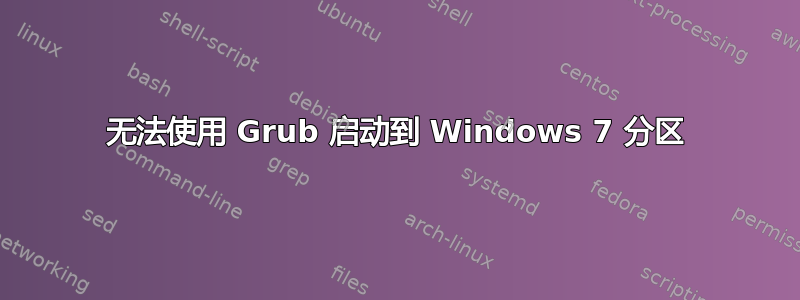
当我尝试从 GRUB 启动操作系统时,Windows 7 BOOTMGR 丢失。在分区或其他方面,我还远远算不上专业人士,所以这是 gparted 的图像:
以及复制粘贴/boot/grub/menu.lst:
# general configuration:
timeout 10
default 0
color light-blue/black light-cyan/blue
# boot sections follow
# each is implicitly numbered from 0 in the order of appearance below
#
# TIP: If you want a 1024x768 framebuffer, add "vga=773" to your kernel line.
#
#-*
# (0) Arch Linux
title Arch Linux
root (hd0,4)
kernel /vmlinuz-linux root=/dev/sda4 ro
initrd /initramfs-linux.img
# (1) Arch Linux
title Arch Linux Fallback
root (hd0,4)
kernel /vmlinuz-linux root=/dev/sda4 ro
initrd /initramfs-linux-fallback.img
# (2) Windows
title Windows Seven 64bit
rootnoverify (hd0,2)
#makeactive
chainloader +1
有人指出我解决这个问题的正确方向......
编辑:我更改rootnoverify (hd0,1)为rootnoverify (hd0,2),结果现在是一个在尝试启动后立即重新启动的系统。 (直接返回 BIOS 屏幕)...
答案1
chainloader(hd0,0)+1完成了工作。


