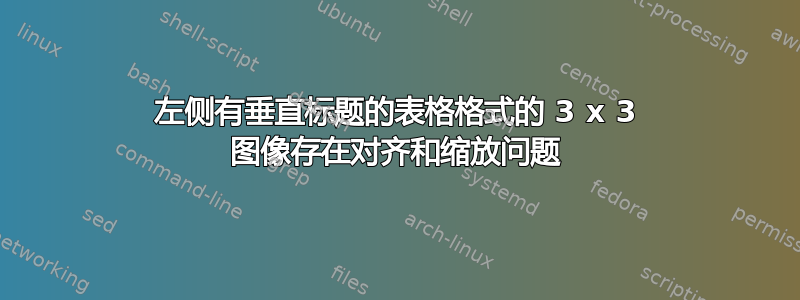
我正在使用 overleaf 和 IEEE 会议模板,该模板是双列格式。我试图显示 3 x 3 图像。在互联网上搜索后,我得到了以下几乎可以正常工作的代码,但它存在对齐和缩放问题。1) 左侧旋转的图像标签应与单元格底部对齐。2) 我希望图像稍微大一点。是什么导致了这个问题,我该如何解决它们?这是我的代码(usepackage 部分不是最小的,但核心代码是最小的):我得到了附加的图像。
\documentclass[letterpaper, 10 pt, conference]{ieeeconf} % Comment this line out if you need a4paper
\IEEEoverridecommandlockouts % This command is only needed if
% you want to use the \thanks command
\overrideIEEEmargins % Needed to meet printer requirements.
%In case you encounter the following error:
%Error 1010 The PDF file may be corrupt (unable to open PDF file) OR
%Error 1000 An error occurred while parsing a contents stream. Unable to analyze the PDF file.
%This is a known problem with pdfLaTeX conversion filter. The file cannot be opened with acrobat reader
%Please use one of the alternatives below to circumvent this error by uncommenting one or the other
%\pdfobjcompresslevel=0
%\pdfminorversion=4
% See the \addtolength command later in the file to balance the column lengths
% on the last page of the document
% The following packages can be found on http:\\www.ctan.org
%\usepackage{graphics} % for pdf, bitmapped graphics files
%\usepackage{epsfig} % for postscript graphics files
%\usepackage{mathptmx} % assumes new font selection scheme installed
%\usepackage{times} % assumes new font selection scheme installed
\usepackage{amsmath} % assumes amsmath package installed
\usepackage{amssymb} % assumes amsmath package installed
\usepackage{geometry}
\usepackage{array}
\usepackage{amsmath}
\usepackage[LGRgreek]{mathastext}
\usepackage[utf8]{inputenc}
\usepackage[T1]{fontenc}
\usepackage{textcomp}
\usepackage{xcolor}
\usepackage{amsmath,mathtools}
\usepackage{amssymb}
\usepackage{multirow}
\usepackage{colortbl,booktabs}
\usepackage{array,ragged2e}
\usepackage{stfloats}
\usepackage{fancyhdr}
\usepackage{graphicx,subcaption,ragged2e}
\usepackage{comment}
\usepackage[export]{adjustbox}
\usepackage{rotating}
\usepackage{booktabs, makecell, tabularx}
% For controlling hyphenations
\lefthyphenmin=10
\righthyphenmin=10
% if there are consecutive entries with same author names, ieee style
% replaces the 2nd entry by "--". To change this non-sense behavior,
% set the following 'dashed' flag to false.
\begin{document}
\thispagestyle{empty}
\pagestyle{empty}
\begin{table}[t]
\caption{Bla bla blah}
\label{wasr_as_is_ir}
\centering
\begin{tabular}{l m{15mm} m{15mm} m{15mm} }
\rothead{Blah blah longer blah} &
\includegraphics[width=\linewidth, ]{images/input/1603212920.750480_color_grayscale_resized_color.png} &
\includegraphics[width=\linewidth, ]{images/input/1603391732.530753_color_grayscale_resized_color.png} &
\includegraphics[width=\linewidth, ]{images/input/1603391799.096494_color_grayscale_resized_color.png} \\
\rothead{Blah blah longer blah} &
\includegraphics[width=\linewidth, ]{images/wasr_as_is/ir/1603212920.750480_color_grayscale_resized_color_output_mask.png} &
\includegraphics[width=\linewidth, ]{images/wasr_as_is/ir/1603391732.530753_color_grayscale_resized_color_output_mask.png} &
\includegraphics[width=\linewidth, ]{images/wasr_as_is/ir/1603391799.096494_color_grayscale_resized_color_output_mask.png} \\
\rothead{Blah blah longer blah} &
\includegraphics[width=\linewidth, ]{images/wasr_with_mastr_rgb2gray_retrain/1603212920.750480_color_grayscale_resized_color_output_mask.png} &
\includegraphics[width=\linewidth, ]{images/wasr_with_mastr_rgb2gray_retrain/1603391732.530753_color_grayscale_resized_color_output_mask.png} &
\includegraphics[width=\linewidth, ]{images/wasr_with_mastr_rgb2gray_retrain/1603391799.096494_color_grayscale_resized_color_output_mask.png} \\
\rothead{Blah blah longer blah} &
\includegraphics[width=\linewidth, ]{images/wasr_with_our_ir_retrain/1603212920.750480_color_grayscale_resized_color_output_mask.png} &
\includegraphics[width=\linewidth, ]{images/wasr_with_our_ir_retrain/1603391732.530753_color_grayscale_resized_color_output_mask.png} &
\includegraphics[width=\linewidth, ]{images/wasr_with_our_ir_retrain/1603391799.096494_color_grayscale_resized_color_output_mask.png} \\
\end{tabular}
\end{table}
\end{document}
答案1
旋转标签的“错误”定位有两个原因:
\rothead首先;- 列
m是另一个问题。
而是使用\rotatebox。这里我展示了如何让图像之间的水平和垂直空间相同。
\documentclass[letterpaper, 10 pt, conference]{ieeeconf} % Comment this line out if you need a4paper
\IEEEoverridecommandlockouts % This command is only needed if
% you want to use the \thanks command
\overrideIEEEmargins % Needed to meet printer requirements.
% See the \addtolength command later in the file to balance the column lengths
% on the last page of the document
% The following packages can be found on http:\\www.ctan.org
\usepackage{graphicx}
\usepackage{rotating}
\usepackage{array}
\begin{document}
\begin{table}[t]
\centering
\caption{Bla bla blah}
\label{wasr_as_is_ir}
\setlength{\tabcolsep}{0.5\dp\strutbox} % the devious trick!
\begin{tabular}{@{} l @{\quad} ccc @{}}
\rotatebox{90}{\parbox{10mm}{\raggedright Blah blah longer blah}} &
\includegraphics[width=15mm]{example-image} &
\includegraphics[width=15mm]{example-image} &
\includegraphics[width=15mm]{example-image} \\
\rotatebox{90}{\parbox[t]{10mm}{\raggedright Blah blah longer blah}} &
\includegraphics[width=15mm]{example-image} &
\includegraphics[width=15mm]{example-image} &
\includegraphics[width=15mm]{example-image} \\
\rotatebox{90}{\parbox[t]{10mm}{\raggedright Blah blah longer blah}} &
\includegraphics[width=15mm]{example-image} &
\includegraphics[width=15mm]{example-image} &
\includegraphics[width=15mm]{example-image} \\
\end{tabular}
\end{table}
\end{document}
答案2
对于旋转对齐到底部,使用b选项rothead
\rothead[b]{Blah blah longer blah}
结果
对于更大的图像,只需将表格的列尺寸更改为
\begin{tabular}{l m{0.3\textwidth} m{0.3\textwidth} m{0.3\textwidth} }
textwidth就绝对刚性/固定尺寸而言
结果
平均能量损失
\documentclass{article} % Comment this line out if you need a4paper
%\IEEEoverridecommandlockouts % This command is only needed if
% you want to use the \thanks command
%\overrideIEEEmargins % Needed to meet printer requirements.
%In case you encounter the following error:
%Error 1010 The PDF file may be corrupt (unable to open PDF file) OR
%Error 1000 An error occurred while parsing a contents stream. Unable to analyze the PDF file.
%This is a known problem with pdfLaTeX conversion filter. The file cannot be opened with acrobat reader
%Please use one of the alternatives below to circumvent this error by uncommenting one or the other
%\pdfobjcompresslevel=0
%\pdfminorversion=4
% See the \addtolength command later in the file to balance the column lengths
% on the last page of the document
% The following packages can be found on http:\\www.ctan.org
%\usepackage{graphics} % for pdf, bitmapped graphics files
%\usepackage{epsfig} % for postscript graphics files
%\usepackage{mathptmx} % assumes new font selection scheme installed
%\usepackage{times} % assumes new font selection scheme installed
\usepackage{amsmath} % assumes amsmath package installed
\usepackage{amssymb} % assumes amsmath package installed
\usepackage{geometry}
\usepackage{array}
\usepackage{amsmath}
\usepackage[LGRgreek]{mathastext}
\usepackage[utf8]{inputenc}
\usepackage[T1]{fontenc}
\usepackage{textcomp}
\usepackage{xcolor}
\usepackage{amsmath,mathtools}
\usepackage{amssymb}
\usepackage{multirow}
\usepackage{colortbl,booktabs}
\usepackage{array,ragged2e}
\usepackage{stfloats}
\usepackage{fancyhdr}
\usepackage[demo]{graphicx}
\usepackage{comment}
\usepackage[export]{adjustbox}
\usepackage{rotating}
\usepackage{booktabs, makecell, tabularx}
% For controlling hyphenations
\lefthyphenmin=10
\righthyphenmin=10
% if there are consecutive entries with same author names, ieee style
% replaces the 2nd entry by "--". To change this non-sense behavior,
% set the following 'dashed' flag to false.
\begin{document}
\thispagestyle{empty}
\pagestyle{empty}
\begin{table}[t]
\caption{Bla bla blah}
\label{wasr_as_is_ir}
\centering
\begin{tabular}{l m{0.3\textwidth} m{0.3\textwidth} m{0.3\textwidth} }
\rothead[b]{Blah blah longer blah} &
\includegraphics[width=\linewidth, ]{images/input/1603212920.750480_color_grayscale_resized_color.png} &
\includegraphics[width=\linewidth, ]{images/input/1603391732.530753_color_grayscale_resized_color.png} &
\includegraphics[width=\linewidth, ]{images/input/1603391799.096494_color_grayscale_resized_color.png} \\
\rothead[b]{Blah blah longer blah} &
\includegraphics[width=\linewidth, ]{images/wasr_as_is/ir/1603212920.750480_color_grayscale_resized_color_output_mask.png} &
\includegraphics[width=\linewidth, ]{images/wasr_as_is/ir/1603391732.530753_color_grayscale_resized_color_output_mask.png} &
\includegraphics[width=\linewidth, ]{images/wasr_as_is/ir/1603391799.096494_color_grayscale_resized_color_output_mask.png} \\
\rothead[b]{Blah blah longer blah} &
\includegraphics[width=\linewidth, ]{images/wasr_with_mastr_rgb2gray_retrain/1603212920.750480_color_grayscale_resized_color_output_mask.png} &
\includegraphics[width=\linewidth, ]{images/wasr_with_mastr_rgb2gray_retrain/1603391732.530753_color_grayscale_resized_color_output_mask.png} &
\includegraphics[width=\linewidth, ]{images/wasr_with_mastr_rgb2gray_retrain/1603391799.096494_color_grayscale_resized_color_output_mask.png} \\
\rothead[b]{Blah blah longer blah} &
\includegraphics[width=\linewidth, ]{images/wasr_with_our_ir_retrain/1603212920.750480_color_grayscale_resized_color_output_mask.png} &
\includegraphics[width=\linewidth, ]{images/wasr_with_our_ir_retrain/1603391732.530753_color_grayscale_resized_color_output_mask.png} &
\includegraphics[width=\linewidth, ]{images/wasr_with_our_ir_retrain/1603391799.096494_color_grayscale_resized_color_output_mask.png} \\
\end{tabular}
\end{table}
\end{document}







