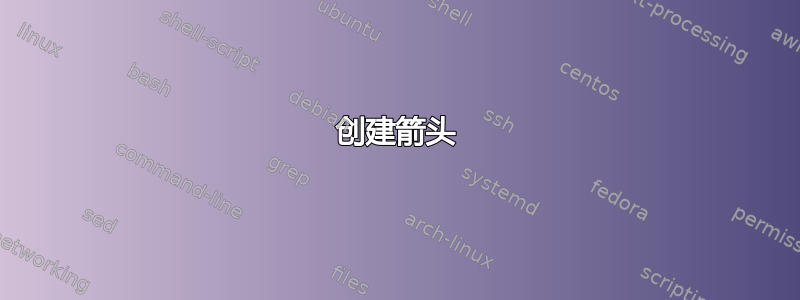
答案1
这个怎么样?我不确定您是否想以某种方式对齐间隔。以下解决方案需要 -package amsmath。
\begin{tabular}{ll}
1. & [0, 0.30] \\
2. & [0.3, 0.6] \\
3. & [0.6, 1]
\end{tabular}
$\xrightarrow{\text{Some text here}}$
\begin{tabular}{ll}
1. & [0,7] \\
2. & [7,12] \\
3. & [12,30]
\end{tabular}
编辑:在评论中讨论对齐之后,尝试以下操作:
\begin{tabular}{ll@{\ }r} % <----- here you can play around with your tabular.
% The '@{\ }' says we want to have a normal space between the first and the second element. You could try @{\,} or @{} instead
% The last 'r' specifies the alignment of the last column. Maybe you want to have 'l' here.
1. & [0, & 0.30] \\
2. & [0.3, & 0.6] \\
3. & [0.6, & 1]
\end{tabular}
% Same for the second tabular.






