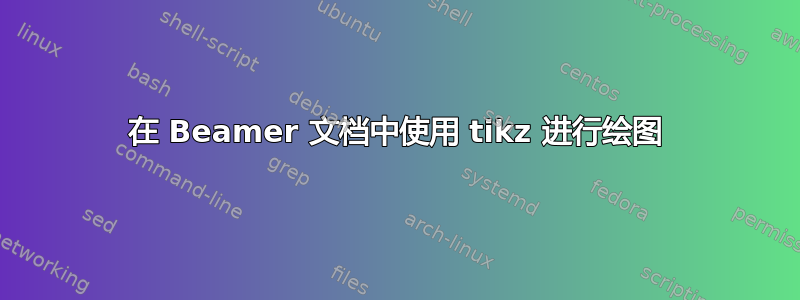
我需要进行 1D 抽取以进行随机游走。问题是 Beamer 不允许我使用与“报告”相同的代码。我不知道哪里出了问题,它与我使用的完全相同
它向我显示了以下消息:
抱歉,“MiKTeX 编译器驱动程序”未成功。希望日志文件包含让 MiKTeX 再次运行的信息:C:\Users\Sergio1\AppData\Local\MiKTeX\miktex\log\texify.log
我使用的代码:
\documentclass{beamer}
\usepackage{tikz}
\usetikzlibrary{babel}
\usetikzlibrary{svg.path}
\begin{document}
\begin{frame}
\begin{tikzpicture}
\draw (-6,0) -- (6,0) ;
\foreach \x/\y in {-6/{$x-2h$},-3/{$x-h$},0/{$x$},3/{$x+h$},6/{$x+2h$}}
\draw[shift={(\x,0)},color=black] (0pt,3pt) -- (0pt,-3pt)node[below] {\y};
\foreach \x/\y in {-6/-3,-3/0,0/3,3/6}
\draw[bend left,looseness=1.4, shorten >=4pt,shorten <=4pt, blue, thick](\x,0)to node[ label=90: 1/2]{}(\y,0);
\draw (-6,0) -- (6.5,0) node[right] {$h \mathbb{Z}$};
\end{tikzpicture}
\end{frame}
\end{document}
编辑:我检查了日志,上面显示了这个,不知道这是什么意思
*2021-04-16 10:52:31,168+0200 INFO texify - 此进程 (12816) 由 'miktex-texworks' 使用命令行启动:“C:\Program Files\MiKTeX\miktex\bin\x64\texify.exe”--pdf --synctex=1 --clean TFG-diapositiva.tex
2021-04-16 10:52:31,213+0200 INFO texify.core - 启动进程:pdflatex --synctex=1 "C:/Users/Sergio1/Desktop/Cosas de la Uni/TFG/Mi trabajo\TFG-diapositiva.tex"
2021-04-16 10:52:34,075+0200 FATAL texify.core - TeX 引擎因某种原因失败(参见日志文件)。2021-04-16 10:52:34,076+0200 FATAL texify.core - 数据:
2021-04-16 10:52:34,076+0200 FATAL texify.core - 来源:Programs\MiKTeX\texify\mcd.cpp:1528
2021-04-16 10:52:34,080+0200 FATAL texify - TeX 引擎由于某种原因失败(参见日志文件)。
2021-04-16 10:52:34,080+0200 FATAL texify - 信息:
2021-04-16 10:52:34,080+0200 FATAL texify - 来源:Programs\MiKTeX\texify\mcd.cpp
2021-04-16 10:52:34,080+0200 严重 texify - 行数:1528
2021-04-16 10:52:34,082+0200 错误 texify - 小问题:MiKTeX 管理员已经很长时间没有检查更新了*
答案1
你当前的代码在 TeXLive 2021 上编译得很好。但我建议\foreach像这样重写
\documentclass{beamer}
\usepackage{tikz}
\usetikzlibrary{babel}
\usetikzlibrary{svg.path}
\begin{document}
\begin{frame}
\begin{tikzpicture}
\draw (-6,0) -- (6,0) ;
\foreach \x/\y in {-6/{$x-2h$},-3/{$x-h$},0/{$x$},3/{$x+h$},6/{$x+2h$}}{
\draw[shift={(\x,0)},color=black] (0pt,3pt) -- (0pt,-3pt)node[below] {\y};
}
\foreach \x/\y in {-6/-3,-3/0,0/3,3/6}{
\draw[bend left,looseness=1.4, shorten >=4pt,shorten <=4pt, blue, thick](\x,0)to node[ label=90: 1/2]{}(\y,0);
}
\draw (-6,0) -- (6.5,0) node[right] {$h \mathbb{Z}$};
\end{tikzpicture}
\end{frame}
\end{document}
\x那么,何时和\y的定义就更加清楚了。
答案2
在一个循环中,使用 Ti钾Z 库arrows.meta和quotes:
\documentclass{beamer}
\usepackage{tikz}
\usetikzlibrary{arrows.meta,
% babel, % not needed in this MWE
quotes,
% svg.path % not needed in this MWE
}
\begin{document}
\begin{frame}
\begin{tikzpicture}
\draw[-Straight Barb]
(-5,0) -- (5,0) node[right] {$h\in\mathbb{Z}$};
\foreach \i [count=\j from -2] in {x-2h,x-h,x,x+h,x+2h}%
{
\draw (2*\j,3pt) -- ++ (0,-6pt) node[below] {$\i$};
\ifnum\j<2
\draw [blue, thick, bend left=45,
shorten >=4pt,shorten <=4pt]
(2*\j,0) to ["1/2"] ++ (2,0);
\fi
}
\end{tikzpicture}
\end{frame}
\end{document}
答案3
好的。我知道如何做了。虽然有点乱,但这是我找到的唯一方法
我只是使用了报告文档上的代码,获取了图像所在的页面,使用 photospot 获取了绘制的 png,然后使用 \includegraphics 手动将其引入到 beamer
答案4
如果问题出在shift参数上,你可以尝试我的方法:
\documentclass{beamer}
\usepackage{tikz}
%\usetikzlibrary{babel}
%\usetikzlibrary{svg.path}
\tikzset{%
every node/.style={font=\strut}, % <- same size for all nodes
}
\begin{document}
\begin{frame}
\begin{tikzpicture}[scale=0.75] % scaling to fit the frame
% \draw (-6,0) -- (6,0); <- you define it again below
\foreach \x/\y in {-6/{$x-2h$},-3/{$x-h$},0/{$x$},3/{$x+h$},6/{$x+2h$}}{%
\draw[color=black] (\x,3pt) -- (\x,-3pt) node[below] {\y};
}
\foreach \x/\y in {-6/-3,-3/0,0/3,3/6}{%
\draw[bend left,looseness=1.4,shorten >=4pt,shorten <=4pt,blue,thick](\x,0) to node[above]{1/2}(\y,0);
}
\draw[-stealth] (-6,0) -- (7,0) node[right] {$h \mathbb{Z}$};
\end{tikzpicture}
\end{frame}
\end{document}




