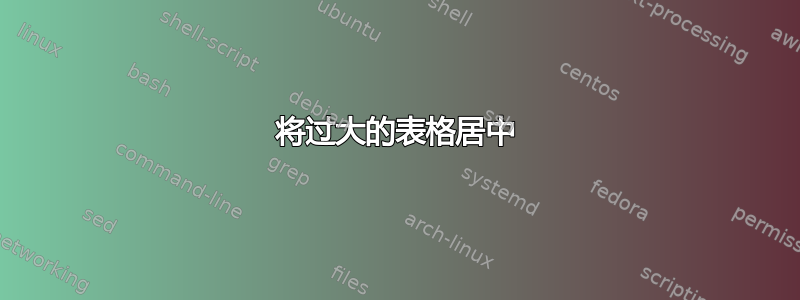
我知道 stack exchange 上已经有类似的问题,但我正在使用 Stargazer 库在 R studio 中工作,我希望能够直接将表格复制并粘贴到 overleaf 中并使其居中(问题是它们通常太大并且会超出页面边缘)。有没有简单的方法可以让这些表格居中,而无需以任何方式重新编码表格?我看到的许多其他回复对我来说很难理解,因为我试图不重新编码表格。使用 Stargazer 的全部好处是它可以为您制作表格... :/
下面是一个示例表(显然是假结果):
\begin{table}[!htbp] \centering
\caption{}
\label{}
\begin{tabular}{@{\extracolsep{5pt}}lccccccc}
\\[-1.8ex]\hline
\hline \\[-1.8ex]
Statistic & \multicolumn{1}{c}{N} & \multicolumn{1}{c}{Mean} & \multicolumn{1}{c}{St. Dev.} & \multicolumn{1}{c}{Min} & \multicolumn{1}{c}{Pctl(25)} & \multicolumn{1}{c}{Pctl(75)} & \multicolumn{1}{c}{Max} \\
\hline \\[-1.8ex]
Marriage & 10000 & 100000 & 10000 & 10000 & 1000 & 10000 & 1000000 \\
Real Income & 10000 & 100000 & 10000 & 10000 & 1000 & 10000 & 1000000 \\
Unemployment & 10000 & 100000 & 10000 & 10000 & 1000 & 10000 & 1000000 \\
\hline \\[-1.8ex]
\end{tabular}
\end{table}
编辑:我不确定为什么表格在这里不能正确显示,但它可以在背面显示。
答案1
这里有一个建议tabularx:
\documentclass{article}
\usepackage{tabularx}
\usepackage{hhline}
\newcolumntype{A}{>{\centering\arraybackslash}X}
\renewcommand\tabularxcolumn[1]{m{#1}}%
\usepackage{caption}
\captionsetup[table]{skip=5pt}
\usepackage[singlelinecheck=false]{caption}
\begin{document}
\begin{table}[]
\renewcommand{\arraystretch}{1.5}
\centering
\caption{Some Table description}
\label{tab:my-table}
\begin{tabularx}{\textwidth}{lAAAAAAA}
\hhline{========}
Statistic & N & Mean & SD & Min & Pctl 25 & Pctl 75 & Max \\ \hline
Marriage & 10000 & 10000 & 10000 & 10000 & 10000 & 10000 & 100000 \\
Real Income & 10000 & 10000 & 10000 & 10000 & 10000 & 10000 & 100000 \\
Unemployment & 10000 & 10000 & 10000 & 10000 & 10000 & 10000 & 100000 \\ \hline
\end{tabularx}
\end{table}
\end{document}
建议resizebox:
注意:这会改变您的字体大小!
\documentclass{article}
\usepackage{graphicx}
\begin{document}
\begin{table}[!htbp] \centering
\caption{}
\label{}
\resizebox{\textwidth}{!}{
\begin{tabular}{@{\extracolsep{5pt}}lccccccc}
\\[-1.8ex]\hline
\hline \\[-1.8ex]
Statistic & \multicolumn{1}{c}{N} & \multicolumn{1}{c}{Mean} & \multicolumn{1}{c}{St. Dev.} & \multicolumn{1}{c}{Min} & \multicolumn{1}{c}{Pctl(25)} & \multicolumn{1}{c}{Pctl(75)} & \multicolumn{1}{c}{Max} \\
\hline \\[-1.8ex]
Marriage & 10000 & 100000 & 10000 & 10000 & 1000 & 10000 & 1000000 \\
Real Income & 10000 & 100000 & 10000 & 10000 & 1000 & 10000 & 1000000 \\
Unemployment & 10000 & 100000 & 10000 & 10000 & 1000 & 10000 & 1000000 \\
\hline \\[-1.8ex]
\end{tabular} }
\end{table}
\end{document}





