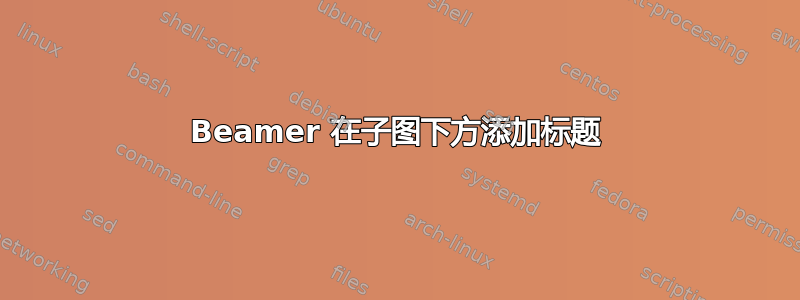
我在 Beamer 中有一张幻灯片,其中同一行有两个子图。我希望在图片下方放置两个标题,一个用于图片(例如 Leo Bremain (1928 – 2005) 和 Adele Cutler)。我尝试了不同的解决方案,但每次图片都无法对齐。
\frame{\frametitle{Random Forests}
\justifying
\scriptsize
\begin{figure}
\centering
\subfigure{\includegraphics[scale = 1]{Breiman2.png}}
\subfigure{\includegraphics[scale = 1]{Cutler.png}}
\end{figure}
答案1
使用包subcaption。(以及从发布的图中裁剪的图像)
\documentclass[11pt]{beamer}
\usetheme{default}
\usepackage{subcaption} % added <<<<<<<<<<<<<<<<
\begin{document}
\begin{frame}
\frametitle{Random Forests}
\begin{figure}[ht]
\begin{subfigure}{.45\textwidth}
\centering
% first image
\includegraphics[width=\textwidth, keepaspectratio]{Breiman2}
\caption*{Breiman}
\label{fig:Breiman}
\end{subfigure}
\begin{subfigure}{.45\textwidth}
\centering
% second image
\includegraphics[width=\textwidth, keepaspectratio]{Cutler}
\caption*{Cutler}
\label{fig:Cutler}
\end{subfigure}
\end{figure}
\end{frame}
\end{document}




