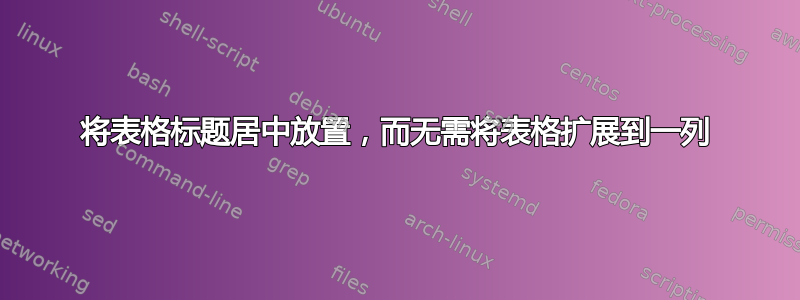
\documentclass{article}
\usepackage{booktabs}
\begin{document}
\begin{table}[htbp]
\centering
\caption{The output of the cross-validation used for the hyperparameters optimization}
\label{table:hyper}
\begin{tabular}{ p{2.2cm} p{3.5cm} p{2cm} }
\toprule
Hyperparameters & \textbf{Values} & \textbf{Selected Values} \\
\midrule
N\underline {o} of layers & 2,3,4,5,6,7,8 & 2 – both encoding and decoding \\
Neurons in each laye & 80,70,60,50,45,40,30,25,20,15,10 & 70,50,30 \\
Dimensions for coding & 80,70,60,50,45,40,30,25,20,15,10 & 45,25 \\
Sparsity & 10e-5,10e-3,10e-1 & 10e-5 \\
Activation function & Relu, Sigmoid & Relu, Sigmoid \\
Optimizer & Default & adadelta \\
\bottomrule
\end{tabular}
\end{table}
\end{document}
答案1
对于有限的范围(此处,在表格内),我使逗号处于活动状态并将其定义为
\def,{\char`,\allowbreak}
这样,它就可以允许中断。我还稍微加宽了左列,并将第 1 列和第 3 列\raggedright也设为了。最后,我添加了一些\arraystretch来分隔行。
\documentclass{article}
\usepackage{booktabs,array}
\begin{document}
\begin{table}[htbp]
\centering
\caption{The output of the cross-validation used for the hyperparameters optimization}
\label{table:hyper}
\catcode`,=\active
\def,{\char`,\allowbreak}
\renewcommand\arraystretch{1.2}
\begin{tabular}{p{2.4cm}<{\raggedright} p{3.5cm} p{2cm}<{\raggedright} }
\toprule
Hyperparameters & \textbf{Values} & \textbf{Selected Values} \\
\midrule
N\underline {o} of layers & 2,3,4,5,6,7,8 & 2 – both encoding and decoding \\
Neurons in each layer & 80,70,60,50,45,40,30,25,20,15,10 & 70,50,30 \\
Dimensions for coding & 80,70,60,50,45,40,30,25,20,15,10 & 45,25 \\
Sparsity & 10e-5,10e-3,10e-1 & 10e-5 \\
Activation function & Relu, Sigmoid & Relu, Sigmoid \\
Optimizer & Default & adadelta \\
\bottomrule
\end{tabular}
\end{table}
\end{document}




