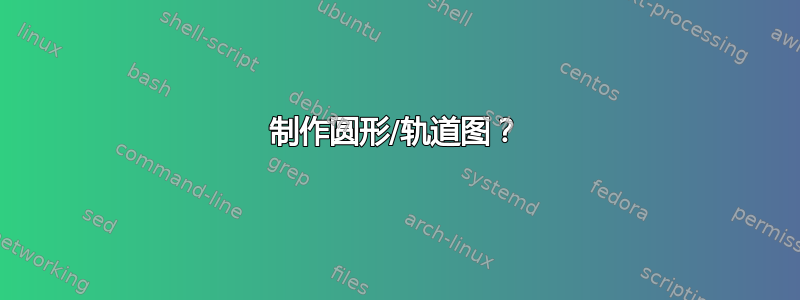
答案1
简短的代码如下pst-euclid:
\documentclass[svgnames, border=2pt]{standalone}
\usepackage{pst-eucl, multido}
\begin{document}
\begin{pspicture}(-2.2,-2.2)(2.2,2.2)
\SpecialCoor
\pnode(0,0){O}
\pstGeonode[PointSymbol=none, PointNameSep=0pt]%
(0,2){A}(2,0){B}(0,-2){C}(-2,0){D}
\pnodes{A}(2;85)(2;5)(2;-5)(2;-86)(2;-95)(2;-175)(2;175)(2;93)
\psset{nodesepA=1em, arrows=->, arrowinset=0}
\multido{\ie=0+2,\io=1+2}{4}{\pstArcnOAB[linewidth=2.5pt]{O}{A\ie}{A\io}}
\end{pspicture}
\end{document}
答案2
编辑:bending图书馆
绘制带箭头的大线条时,弯曲是不受尊重的,除非您使用库bending(除了在序言中声明它之外不需要任何其他操作)。现在这看起来像一个真正的圆圈。
\documentclass[tikz,border=3.14mm]{standalone}
\usetikzlibrary{bending}
\begin{document}
\begin{tikzpicture}
\foreach \angle/\letter in {90/A,0/B,-90/C,180/D}
\node (\letter) at (\angle:2) {\textbf{\sffamily \huge \letter}};
% \foreach \a/\b in {A/B,B/C,C/D,D/A}
% \draw[line width=5pt,-latex] (\a) to[bend left,looseness=1] (\b);
\def\shft{15}
\foreach \angle in {0,-90,-180,-270}
{
\draw[line width=5pt] (-\shft+\angle:2) arc(-\shft+\angle:-70+\shft+\angle:2);
\draw[line width=5pt,-latex] (-70+\shft+\angle:2) arc(-70+\shft+\angle:-90+\shft+\angle:2);
}
\end{tikzpicture}
\end{document}







