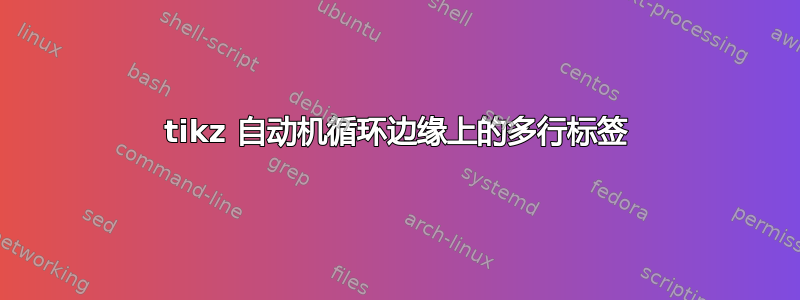
在以下图灵机图中,转换 $b \to a, R$ 和 $a \to a, R$ 相互遮挡。我怎样才能将它们写成两条线,以便两者都可见?
最小 MWE:
\documentclass[convert={density=300,size=1080x800,outext=.png}]{standalone}
\usepackage{tikz}
\usetikzlibrary{automata, positioning, arrows}
\tikzset{
->, % makes the edges directed
>=stealth', % makes the arrow heads bold
node distance=3cm, % specifies the minimum distance between two nodes. Change if necessary.
every state/.style={thick}, % sets the properties for each ’state’ node
initial text=$ $, % sets the text that appears on the start arrow
}
\begin{document}
\begin{tikzpicture}[shorten >=1pt,on grid,auto]
\node[state, initial] (1) {$q_0$};
\node[state, right of=1, accepting] (2) {$q_1$};
\draw (1) edge[above] node{$b$} (2)
(1) edge[loop above] node[above]{$b \to a,R$} node{$a \to a, R$} (1)
;
\end{tikzpicture}
\end{document}
答案1
您可以使用\node[above, align=left]{$b \to a,R$\\$a \to a, R$},但为了更好地对齐,我建议使用aligned环境:
\documentclass[tikz, border=2mm]{standalone}
\usepackage{amsmath}
\usetikzlibrary{automata, positioning, arrows}
\tikzset{
->, % makes the edges directed
>=stealth', % makes the arrow heads bold
node distance=3cm, % specifies the minimum distance between two nodes. Change if necessary.
every state/.style={thick}, % sets the properties for each ’state’ node
initial text=, % sets the text that appears on the start arrow
}
\begin{document}
\begin{tikzpicture}[shorten >=1pt, on grid, auto]
\node[state, initial] (1) {$q_0$};
\node[state, right of=1, accepting] (2) {$q_1$};
\draw (1) edge[above] node{$b$} (2)
(1) edge[loop above] node[above]{$
\begin{aligned}
b &\to a, R\\[-0.7ex]
a &\to a, R
\end{aligned}$} (1);
\end{tikzpicture}
\end{document}



