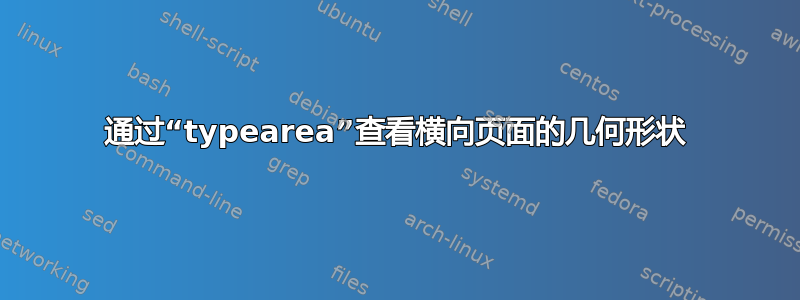
我landscape pages用这个包在我的文章里插入了一些typearea。然后我发现text body横向页面的两边空白很小,浪费了太多的横向边距空间。请看附图。
那么,如何放大横向页面的文本主体(宽度和高度)?以及如何分别调整所有页面尺寸(headheight、bottom、top等hmargin)。
梅威瑟:
\documentclass{article}
\usepackage{typearea}
\usepackage{geometry,layout}
\geometry{showframe}
\begin{document}
\section{This is my Portrait Page}
\clearpage
\KOMAoptions{paper=landscape,pagesize}
\recalctypearea
\section{This is my Landscape Page}
Text in my landscape section\footnote{Footnote in Landscape}
\clearpage
Text in my landscape
\clearpage
\KOMAoptions{paper=portrait,pagesize}
\recalctypearea
\section{This is again Portrait Page}
\end{document}
答案1
不含包装的建议geometry:
\documentclass{article}
\usepackage{typearea}
\usepackage{showframe}
\AtBeginDocument{%
\storeareas\normalpapersize
}
\BeforeRestoreareas{\cleardoublepage}
\newcommand*\uselandscape{%
\cleardoublepage
\KOMAoptions{paper=landscape}%
\recalctypearea
\areaset{1.6\textwidth}{1.6\textheight}% adjust here: \areaset{<text body width>}{<text body height>}
}
\begin{document}
\section{This is my Portrait Page}
\uselandscape
\section{This is my Landscape Page}
Text in my landscape section\footnote{Footnote in Landscape}
\clearpage
Text in my landscape
\normalpapersize
\section{This is again Portrait Page}
\end{document}
建议使用包geometry来调整边距:
\documentclass{article}
\usepackage[usegeometry]{typearea}
\usepackage[showframe]{geometry}
\newcommand*\useportrait{%
\cleardoublepage
\KOMAoptions{paper=portrait,DIV=current}%
\newgeometry{hmargin=2cm,top=3cm,bottom=4cm}%
}
\newcommand*\uselandscape{%
\cleardoublepage
\KOMAoptions{paper=landscape,DIV=current}%
\newgeometry{vmargin=2cm,left=4cm,right=3cm}%
}
\AtBeginDocument{\useportrait}
\begin{document}
\section{This is my Portrait Page}
\uselandscape
\section{This is my Landscape Page}
Text in my landscape section\footnote{Footnote in Landscape}
\clearpage
Text in my landscape
\useportrait
\section{This is again Portrait Page}
\end{document}





