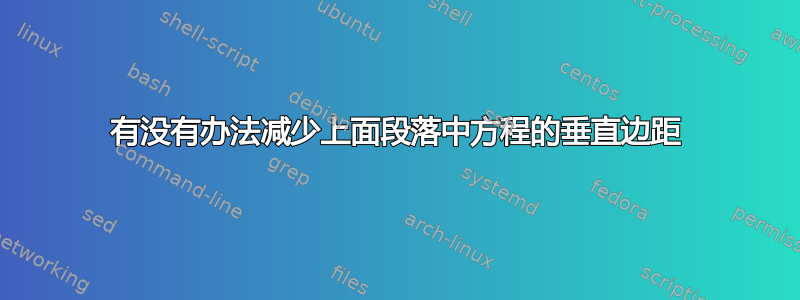
我正在使用 overleaf 和这些可能相关的包:
\usepackage{amsmath,amssymb}
\usepackage{parskip}
\usepackage{graphicx}
我正在使用\begin{equation*}和\begin{align*}在文本段落之间输入数学方程式,但是由于某些未知(对我来说)的原因,LaTeX 在段落和其后的方程式之间留下了两条水平线的间距,而不是像下面的段落那样只留下一条。
$$ <equation> $$我可以通过在下方添加空间来使其均匀,但它仍然与使用正常的间距不一致(但感觉也略微不平衡)。
为什么我实际上没有触碰过软件包中的任何“设置”,却发生了这种情况?我该如何修复它?
编辑:这是一个展示我的问题的示例输入:
\documentclass[11pt]{report}
\usepackage[english]{babel}
\usepackage[utf8]{inputenc}
\usepackage{amsthm, amsmath, amssymb}
\usepackage{parskip}
\usepackage{graphicx}
\usepackage[top=2.0cm, left=2.5cm, right=2.5cm, bottom=2.0cm]{geometry}
\allowdisplaybreaks
\begin{document}
\section*{Example}
This is a paragraph where I talk about what I do in the next equation blah blah blah blah blah blah, blah blah blah. Look at all the space below:
\begin{align*}
E &= M C\times C\\
E &= M C^2
\end{align*}
Look at the space above now. It's much lesser than the space above the equation.
Of course I could do this:
\begin{align*}
E &= M C\times C\\
E &= M C^2\\ % added a "\\"
\end{align*}
and now it looks balanced but it's still too much space for me. Can I reduce the margins between paragraph and equation?
\end{document}
结果如下:



