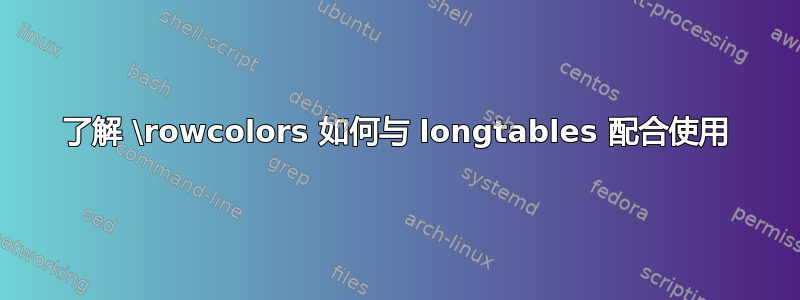
对于以下内容,我想了解:
第一行是什么
colortbl?标题还是带有数字的行1 & 2?为什么着色不尊重并跳过标题下方的第一行?我期望它在标题和第一行无色的情况下
\rowcolors{3}开始为行着色。3 & 4为什么第二页的页眉是彩色的?
考虑了我的前两个问题后,如何使两个表格部分的颜色模式保持一致?
\documentclass{article}
\usepackage[paperheight = 45mm]{geometry}
\usepackage{xltabular,booktabs}
\usepackage[table]{xcolor}
\begin{document}
\rowcolors{3}{gray!15}{}
\begin{xltabular}{0.5\linewidth}{X X}
\toprule[1.5pt]
One & Two \\
\midrule\endfirsthead
\midrule
One cont. & Two cont. \\
\midrule\endhead
\midrule\endfoot
\bottomrule[1.5pt]\endlastfoot
1 & 2 \\
3 & 4 \\
5 & 6 \\
7 & 8 \\
9 & 10 \\
11 & 12 \\
13 & 14 \\
15 & 16 \\
17 & 18 \\
19 & 20 \\
\end{xltabular}
\end{document}
答案1
事实上,要制作一个像样的带有表头和表尾的长表格,最好将表头/表尾(包括标题、脚注、后续文本)与行头/表尾(包括表格中应该出现在每一页的一些行)分开。这样,行颜色应该可以按预期工作。
这tabularray软件包最近基于上述想法添加了对长表的支持。 的 2021L 版本tabularray于 2021-07-01 发布。
\documentclass{article}
\usepackage[paperheight=75mm]{geometry}
\usepackage{xcolor}
\usepackage{tabularray}
\UseTblrLibrary{booktabs}
\begin{document}
Text Text Text Text Text Text Text Text Text Text Text Text Text Text Text Text Text Text
\begin{tblr}[
long, caption = {The Caption},
]{
width = 0.5\linewidth, colspec = {XX}, rowhead = 1,
row{even} = {gray!30}, row{1} = {blue!15},
}
\toprule[1.5pt]
One & Two \\
\midrule
1 & 2 \\
3 & 4 \\
5 & 6 \\
7 & 8 \\
9 & 10 \\
11 & 12 \\
13 & 14 \\
15 & 16 \\
17 & 18 \\
19 & 20 \\
\bottomrule[1.5pt]
\end{tblr}
Text Text Text Text Text Text Text Text Text Text Text Text Text Text Text Text Text Text
\end{document}
(1)除了页脚规则外,有没有办法分别更改页眉的 \toprule 和 \midrule 的宽度?
我不确定你的意思。
(2)另外,如何更改(续)文本?
使用\DefTblrTemplate{conthead-text}{default}{...}和\DefTblrTemplate{contfoot-text}{default}{...}。
(3)如何指定着色模式开始的行?
首先row{even} = {gray}然后row{2,4}={white}覆盖前者。
(4)最后,既然文档中没有提到 Rowhead,那它是什么意思呢?
选项rowhead是指每页应排版的表格起始行数。




