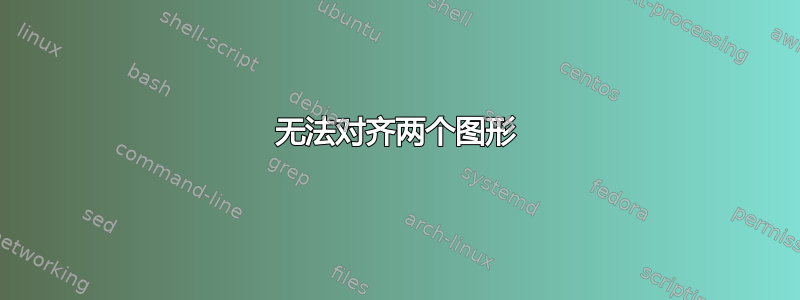
我有两个尺寸略有不同的图形。因此我无法将它们垂直对齐,如图所示。

我正在使用以下代码。
\begin{figure}[h]
\centering
\includegraphics[width=2.8cm]{Fig1.pdf}
\includegraphics[width=3.2cm]{Fig2.pdf}
\caption{This is the caption.}
\end{figure}
问题是图 2 有一个图片内标签,因此为了让它们看起来大小相同,我对图 2 使用了 width=3.2cm,对图 1 使用了 width=2.8。那么有什么方法可以将它们对齐到顶部吗?例如,只将左侧图向上移动一点或将右侧图向下移动一点。
答案1
如果您尝试这样做,它会起作用吗?
\begin{figure}[h]
\centering
\begin{minipage}[b]{0.4\textwidth}
\includegraphics[width=2.8cm]{Fig1.pdf}
\end{minipage}
\hfill
\begin{minipage}[b]{0.4\textwidth}
\includegraphics[width=3.2cm]{Fig2.pdf}
\caption{This is the caption.}
\end{minipage}
\caption{bla bla}
\end{figure}
如果没有,请尝试使用命令“width”。


