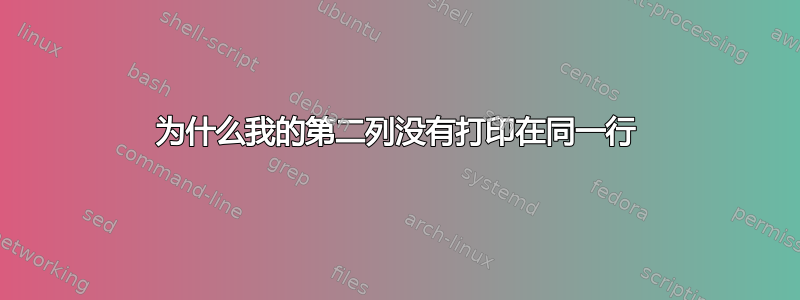
我的第二列“B”打印在两张表格的下一行中。以下是我的代码 -
\begin{table}[!htb]
\caption{Global caption}
\begin{minipage}{.5\linewidth}
\caption{}
\centering
\begin{tabular}{ll} % centered columns (4 columns)
\hline\hline %inserts double horizontal lines
Column & A & B \\ [0.5ex] % inserts table
%heading
\hline % inserts single horizontal line
Case_A & 10 & 238\\ % inserting body of the table
Case_B & 10 & 238 \\
Case_C & 10 & 238 \\
[1ex] % [1ex] adds vertical space
\hline %inserts single line
\end{tabular}
\end{minipage}%
\begin{minipage}{.5\linewidth}
\centering
\caption{}
\begin{tabular}{ll} % centered columns (4 columns)
\hline\hline %inserts double horizontal lines
Column & A & B \\ [0.5ex] % inserts table
%heading
\hline % inserts single horizontal line
Case_A & 10 & 238\\
Case_B & 10 & 238 \\
Case_C & 10 & 238 \\
[1ex] % [1ex] adds vertical space
\hline %inserts single line
\end{tabular}
\end{minipage}
\end{table}
我附上了一张图片来展示我正在寻找的东西 -
答案1
您的表格代码有许多错误:
- 声明的列数必须与使用的列数相同,因此如@symbol所述,
{lll}而不是{ll} - 不清楚,应该是什么
Case_A?这是在数学模式下,应该是$\mathrm{Case}_A$,还是在文本模式下Case\A(如下面 MWE 中使用的)或简单Case A - 我宁愿使用
booktabs包中定义的规则作为双重\hline - 我怀疑,您的浮动表
table实际上是子表:
\documentclass[11pt]{article}
\usepackage{booktabs}
\usepackage[skip=1ex]{caption}
\usepackage{subcaption}
\begin{document}
\begin{table}[htb]
\caption{Global caption}
\label{tab:global}
\begin{subtable}[t]{.5\linewidth}
\caption{}
\label{subtab:1}
\centering
\begin{tabular}{lll} % centered columns (3! columns)
\toprule %instead of inserts double horizontal lines
Column & A & B \\
\midrule
Case\_A & 10 & 238 \\ % inserting body of the table
Case\_B & 10 & 238 \\
Case\_C & 10 & 238 \\
\midrule
\end{tabular}
\end{subtable}%
\begin{subtable}[t]{.5\linewidth}
\caption{}
\label{subtab:2}
\centering
\begin{tabular}{lll} % centered columns (3! columns)
\toprule %instead of inserts double horizontal lines
Column & A & B \\
%heading
\midrule % inserts single horizontal line
Case\_A & 10 & 238 \\
Case\_B & 10 & 238 \\
Case\_C & 10 & 238 \\
\bottomrule
\end{tabular}
\end{subtable}
\end{table}
\end{document}




