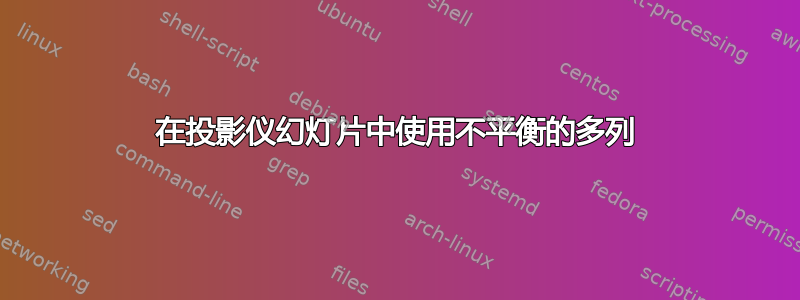
答案1
我不会multicols与 Beamer 一起使用。Beamer 有自己的列机制,如果您自己拆分目录,则可以更好地控制结果:
\documentclass{beamer}
\begin{document}
\begin{frame}
\frametitle{Table of Contents}
\begin{columns}[onlytextwidth,T]
\begin{column}{.45\textwidth}
\tableofcontents[sections={1-2}]
\end{column}
\begin{column}{.45\textwidth}
\tableofcontents[sections={3-4}]
\end{column}
\end{columns}
\end{frame}
\section{Introduction}
\subsection{Context}
\subsection{Justification of Study}
\subsection{Hypothesis}
\subsection{Objectives}
\begin{frame}
content...
\end{frame}
\section{Methodology}
\subsection{Study Area}
\subsection{Data}
\subsection{Tools}
\subsection{Methods}
\begin{frame}
content...
\end{frame}
\section{Results and Discussion}
\subsection{Results}
\subsection{Discussion}
\begin{frame}
content...
\end{frame}
\section{Conclusion and Perspectives}
\subsection{Conclusion}
\subsection{Perspectives}
\begin{frame}
content...
\end{frame}
\end{document}




