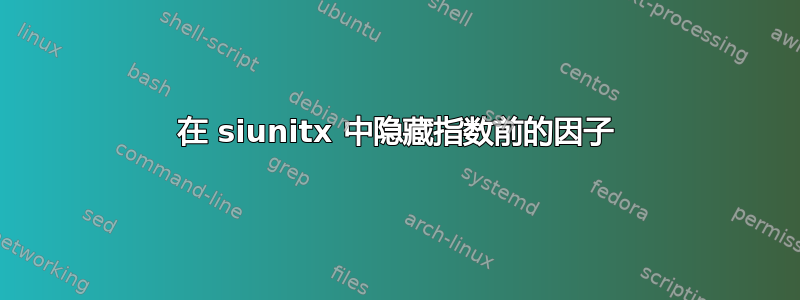
这个问题与是否可以使用 siunitx 隐藏指数?。
我有如下输入数据(来自自动生成的 CSV 文件,因此应避免更改输入):
\documentclass{article}
\usepackage{siunitx}
\begin{document}
\begin{tabular}{S[round-mode=figures, round-precision=1, exponent-mode=scientific, table-format=1e1]}
10\\
100\\
1000\\
10000\\
100000\\
\end{tabular}
\end{document}
它给出以下输出:
现在我想隐藏指数前面的因子(即本例中1\times始终存在的部分1\times)。我该怎么做?
答案1
在新的下siunitx,关键是print-zero-exponent=true, print-unity-mantissa=false。编辑以向数据添加更多范围。
\documentclass{article}
\usepackage{siunitx}
\begin{document}
\begin{tabular}{S[round-mode=figures, round-precision=1,
exponent-mode=scientific, table-format=1e1, print-zero-exponent=true,
print-unity-mantissa=false]}
.01\\
.1\\
1\\
10\\
100\\
1000\\
10000\\
100000\\
\end{tabular}
\end{document}
新功能在当前(2021-07-06)手册的第 28 页中有描述





