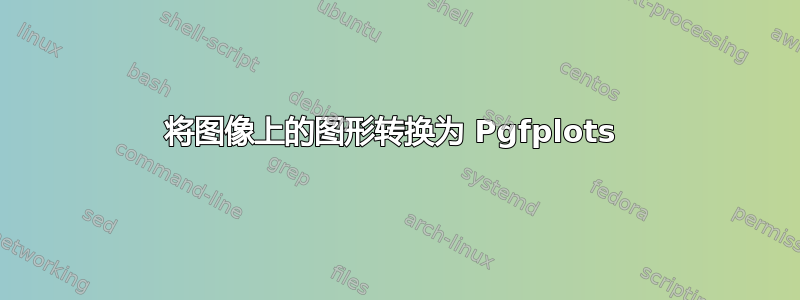
因此,我有以下图形:
我没有点列表,因此我尝试“用眼睛”来画线并使用如下所示的平滑参数:
\begin{tikzpicture}
\begin{axis}[
title={Torque-speed characteristic},
xlabel={Speed [RPM]},
ylabel={Torque [N m]},
xmin=0, xmax=3000,
ymin=0, ymax=50,
xtick={0,500,1000,1500,2000,2500,3000},
ytick={0,10,20,30,40,50},
legend pos=north east,
ymajorgrids=true,
grid style=dashed,
]
\addplot[color=blue, smooth]
coordinates {
(0,35)
(275,43)
(300,43.76)
(365,44.50)
(400,44.54)
(500,44)
(600,40)
(700,20)
(750,0)
};
\legend{2 poles}
\addplot[color=red,smooth]
coordinates {
(0,26.5)
(600,32)
(750,33.2)
(800, 33.7)
(900, 32.8)
(950, 15)
(1000,0)
};
\legend{4 poles}
\end{axis}
\end{tikzpicture}
可以看出,线条相对于原始图形并不完美。有没有简单的方法可以将此图形转换为 LaTex 图形?谢谢!




