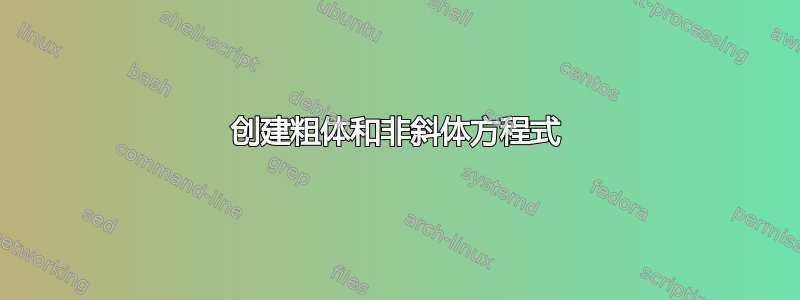
我正在尝试用粗体和非斜体写一个等式,但我无法让它工作,因为我还想写一个上面有两个点的 D。这是我的代码:
\begin{equation}
\text{\boldsymbol{{M} \ddot{D}} + KD = F}.
\end{equation}
谢谢你!
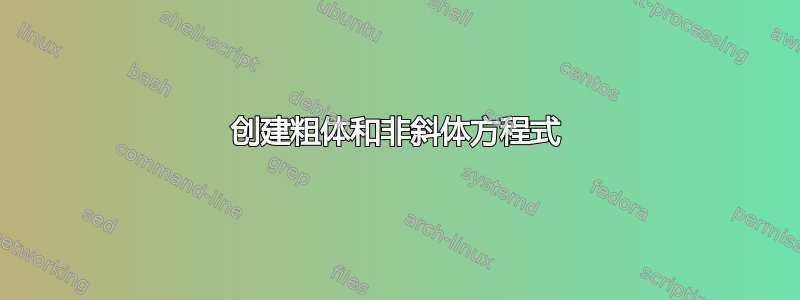
我正在尝试用粗体和非斜体写一个等式,但我无法让它工作,因为我还想写一个上面有两个点的 D。这是我的代码:
\begin{equation}
\text{\boldsymbol{{M} \ddot{D}} + KD = F}.
\end{equation}
谢谢你!