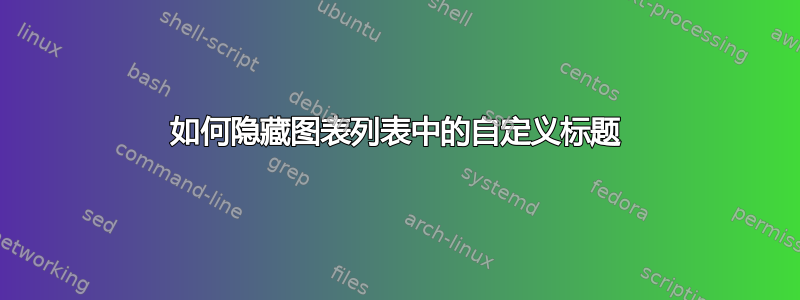
我正在使用自定义标题。它会创建一个标题,然后创建另一个标题。我想在图表列表中显示标题,但不显示第二个标题。我该如何隐藏图表列表中的第二个标题?
\documentclass[a4paper,11pt]{report}
\usepackage[utf8]{inputenc}
\usepackage{graphicx}
%%%%%caption set up%%%%%%
\usepackage{caption}
\newcommand\mycaption[2]{\caption{\textbf{#1}\newline\footnotesize#2}}
\captionsetup{font=small, labelfont=bf, singlelinecheck=false, tableposition=bottom, justification=justified}
%%%%%%%%%%%%%%%%%%%%%%%%%
\begin{document}
\listoffigures
\addcontentsline{toc}{chapter}{List of Figures}
\begin{figure}[t]
\centering
\includegraphics[clip,width=1.0\columnwidth]{example-image}%
\mycaption{Caption for list of figures.}{Nor for list of figures.}
\end{figure}
\end{document}




