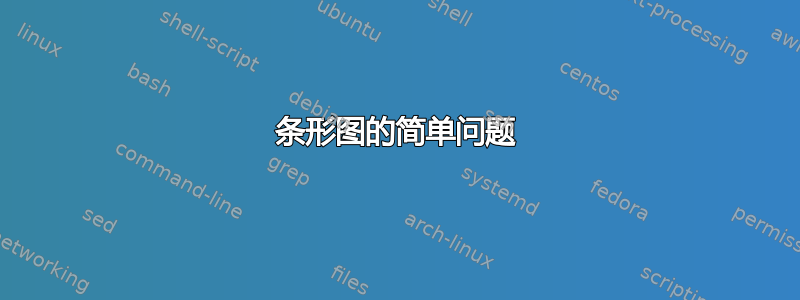
我正在尝试制作一个简单的条形图,但无法删除 x 轴图例中的其他元素。图形函数在 x 轴图例的两端添加了“2001”和“2022”。我做错了什么?
前言:
\usepackage{pgfplots}
\pgfplotsset{width=14cm,compat=1.15}
\begin{tikzpicture}
\begin{axis}[
ybar,
%enlargelimits=0.15,
xlabel=Year,
ylabel=Number of publications,
% remove comma in xticklabels
xticklabel style={rotate=270, /pgf/number format/set thousands separator={}},
% one tick every year
xtick distance=1
]
\addplot table {
Date GDP
2002 1
2003 0
2004 0
2005 0
2006 1
2007 0
2008 0
2009 1
2010 2
2011 3
2012 3
2013 2
2014 4
2015 2
2016 3
2017 3
2018 3
2019 2
2020 7
2021 8
};
% if you have the file, you can do
% \addplot table {datafile.csv};
\end{axis}
\end{tikzpicture}
答案1
只需按照已经给出的提示,查看%<<==,并将其放置xtick-option在中的某处axis-definition:
\documentclass[11pt,oneside,openany]{book}% whatever your class may be
\usepackage{pgfplots}
\pgfplotsset{width=14cm,compat=1.15}
\begin{document}
\begin{tikzpicture}
\begin{axis}[
ybar,
%enlargelimits=0.15,
xlabel=Year,
ylabel=Number of publications,
% remove comma in xticklabels
xticklabel style={rotate=270, /pgf/number format/set thousands separator={}},
xtick={2002,...,2021},% <<==
% one tick every year
xtick distance=1
]
\addplot table {
Date GDP
2002 1
2003 0
2004 0
2005 0
2006 1
2007 0
2008 0
2009 1
2010 2
2011 3
2012 3
2013 2
2014 4
2015 2
2016 3
2017 3
2018 3
2019 2
2020 7
2021 8
};
% if you have the file, you can do
% \addplot table {datafile.csv};
\end{axis}
\end{tikzpicture}
\end{document}
结果:




