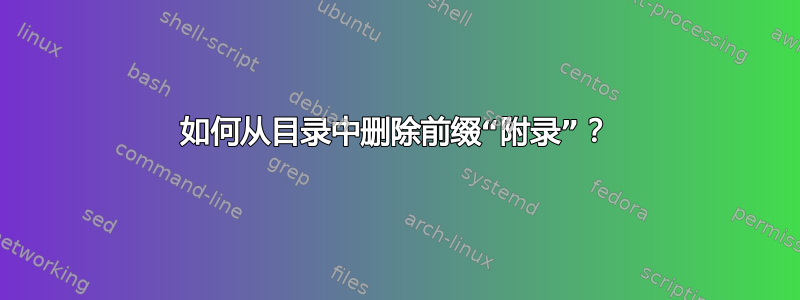
我是一名西班牙用户。但我发现这里有一个很棒的社区,所以我必须问一下。在查看了许多帖子和 Tex StackExchange 中的问题后。这个问题让我陷入困境,看着代码,我想不出一个简单的解决方案。
我想解决附录的标题内容与目录中的章节相同的问题。我尝试过从序言(对于附录)格式化它,但没有成功,下一个代码是我尝试过的最终方法,并且有效。
以下是序言:
\titlecontents{section}
[0cm]
{\vspace{0.1cm}\filright\large \bfseries}
{Sección \contentslabel[\thecontentslabel]{0em} \hfill \\ }
{Sección \contentslabel[\thecontentslabel]{0em} \hfill \\ }
{{\mdseries \hfill \contentspage}}
\begin{appendices}
这是附录部分:
\begin{appendices}
\titlecontents{section}
[0cm]
{\vspace{0.1cm}\filright\large \bfseries}
{Apéndice \contentslabel[\thecontentslabel]{0em} \hfill \\ }
{Apéndice \contentslabel[\thecontentslabel]{0em} \hfill \\ }
{{\mdseries \hfill \contentspage}}
\titleformat{\section}[display]{\raggedleft \bfseries \LARGE \setstretch{1.3}}{
\begin{spacing}{0}
\parskip=0pt
\rule{\textwidth}{1pt}\\
\vspace{10pt}
{Apéndice \thesection}\\
\vspace{10pt}
\rule{\textwidth}{1pt}
\end{spacing}
\vspace*{-20pt}
}{3pt}{#1}
"sections section of appendix"
\end{appendices}
当然,必要的软件包已经用“usepackage”加载了。但让我向你展示我正在使用的选项:
\documentclass[a4paper, 12pt]{article}
\usepackage[T1]{fontenc}
\usepackage[utf8]{inputenc}
\usepackage{textcomp}
\usepackage[spanish]{babel}
\usepackage[tmargin=2.5cm,bmargin=2.5cm,lmargin=3cm,rmargin=3cm]{geometry}
\usepackage[labelfont=bf,width=0.75\textwidth,font=small,skip=5pt,textfont=it]{caption}
\usepackage{float, amsmath, amssymb, amsfonts, graphicx, eso-pic}
\usepackage{enumitem}
\usepackage{tabularx}
\usepackage{setspace}
\usepackage{microtype}
\usepackage{parskip}
\usepackage{gensymb}
\usepackage{xurl}
\usepackage{float}
\usepackage{xurl}
\usepackage{xcolor}
\usepackage{lmodern}
\usepackage{mathptmx}
\usepackage{natbib}
\usepackage{titletoc}
\usepackage{setspace}
\usepackage{chngcntr}
\usepackage{hyperref}
\usepackage[title,titletoc]{appendix}
\usepackage{etoolbox}
\usepackage[pagestyles ,newparttoc, explicit]{titlesec}%
\usepackage{stackengine}
附录中的结果为:
这是我想要解决的目录:
真正的问题是双重“附录”,我只想要第一个标签为“A”的,并且只看到附录的标题。这是给我的格式:
如果一定要我猜问题的话,在 titlecontent 定义中,附录预格式化部分将附录与 contentlabel 放在一起,就像一个单独的块。我理解为什么文档中普通部分的节格式必须采用该选项来单独处理数字,以分隔“名称部分”的“seccion 1”。
谢谢阅读!如果有解决办法,请继续!
答案1
解决了!这个问题非常简单,也许我会把这个问题留在这里,以便将来回答别人。
只需格式化附录名称即可:
\addto\captionsspanish{%
\renewcommand\listfigurename{Figuras}
\renewcommand\listtablename{Tablas}
\renewcommand\contentsname{}
\renewcommand\appendixname{}
\renewcommand\appendixpagename{}}
我没有注意到那里有附录的格式,根本没有。我没有注意到 appendixname 和 appendixpagename 之间的区别,所以有。这是我的目录:






