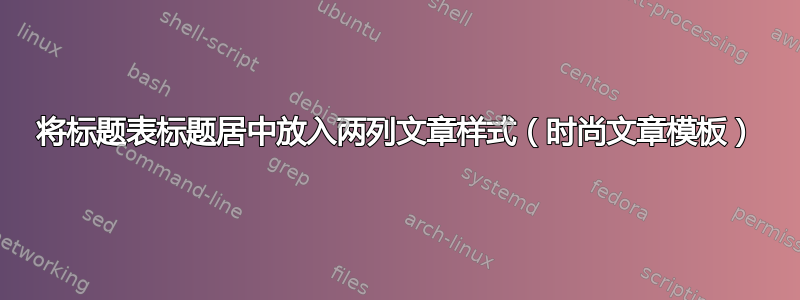
我从修改后的模板链接创建了一个宽度表(来源:https://www.overleaf.com/latex/templates/stylish-article-template/grgwqvchdmns),我已将其放入脚本中。但是,我无法将表格标题移动到顶部中心,如图所示。我该怎么办?
%%%%%%%%%%%%%%%%%%%%%%%%%%%%%%%%%%%%%%%%%
% Stylish Article
% LaTeX Template
% Version 2.0 (13/4/14)
%
% This template has been downloaded from:
% http://www.LaTeXTemplates.com
%
% Original author:
% Mathias Legrand ([email protected])
%
% License:
% CC BY-NC-SA 3.0 (http://creativecommons.org/licenses/by-nc-sa/3.0/)
%
%%%%%%%%%%%%%%%%%%%%%%%%%%%%%%%%%%%%%%%%%
%----------------------------------------------------------------------------------------
% PACKAGES AND OTHER DOCUMENT CONFIGURATIONS
%----------------------------------------------------------------------------------------
\documentclass[fleqn,10pt]{SelfArx} % Document font size and equations flushed left
\usepackage[english]{babel}
\usepackage[fixlanguage]{babelbib}
\usepackage{arabtex}
\usepackage{utf8}
\selectbiblanguage{bahasa}
\addto{\captionsbahasa}{\renewcommand{\abstractname}{Abstract}}
\usepackage{lipsum} % Required to insert dummy text. To be removed otherwise
\renewcommand{\headrulewidth}{0pt}
\setlength{\headheight}{30pt}
\usepackage[utf8]{inputenc}
\usepackage[T1]{fontenc}
\usepackage{cuted}
\usepackage{blindtext}
\usepackage{longtable}
\usepackage{multicol}
%----------------------------------------------------------------------------------------
% COLUMNS
%----------------------------------------------------------------------------------------
\setlength{\columnsep}{0.55cm} % Distance between the two columns of text
\setlength{\fboxrule}{0.75pt} % Width of the border around the abstract
%----------------------------------------------------------------------------------------
% COLORS
%----------------------------------------------------------------------------------------
\definecolor{color1}{RGB}{0,0,90} % Color of the article title and sections
\definecolor{color2}{RGB}{0,20,20} % Color of the boxes behind the abstract and headings
%----------------------------------------------------------------------------------------
% HYPERLINKS
%----------------------------------------------------------------------------------------
\usepackage{hyperref} % Required for hyperlinks
\hypersetup{
hidelinks,
colorlinks,
breaklinks=true,
urlcolor=color2,
citecolor=color1,
linkcolor=color1,
bookmarksopen=false,
pdftitle={Title},
pdfauthor={Author},
urlfont={arial}
}
%----------------------------------------------------------------------------------------
\renewcommand\appendix{\par
\setcounter{section}{0}
\setcounter{subsection}{0}
\setcounter{figure}{0}
\setcounter{table}{0}
\renewcommand\thesection{Appendix \Alph{section}}
\renewcommand\thefigure{\Alph{section}\arabic{figure}}
\renewcommand\thetable{\Alph{section}\arabic{table}}
}
%----------------------------------------------------------------------------------------
\begin{document}
\maketitle % Output the title and abstract box
\tableofcontents % Output the contents section
\thispagestyle{empty} % Removes page numbering from the first page
%start encoding to unicode
%Note that your layout must support arabic text when compiling
\setcode{utf8}
%To start typing in Arabic use the command arabtext
%----------------------------------------------------------------------------------------
% ARTICLE CONTENTS
%----------------------------------------------------------------------------------------
\section{Introduction} % The \section*{} command stops section numbering
\parindent
The Arabic text \RL{اللغة العربية} states the important thing. \lipsum[1]
Anyone can learn Arabic \RL{اللغة العربية} relatively easily. \lipsum[2]
\begin{strip}
Furthermore, the Arabic text \RL{اللغة العربية} states the more important thing. Sed commodo posuere pede. Ut quis purus. Sed ac odio. Sed vehicula hendrerit sem. Duis non odio. Morbiut dui. Sed accumsan risus eget odio. In hac habitasse platea dictumst.
\end{strip}
\begin{center}
\begin{table}[ht]
\caption{Numbers}
\resizebox{\textwidth}{!}{\begin{tabular}{rcccccccccc}
\hline
& A & B & C & D & E & F & G & H & I & J\\
\hline
1 & 0123456789 & 0123456789 & 0123456789 & 0123456789 & 0123456789 & 0123456789 & 0123456789 & 0123456789 & 0123456789 & 0123456789 \\
2 & 0123456789 & 0123456789 & 0123456789 & 0123456789 & 0123456789 & 0123456789 & 0123456789 & 0123456789 & 0123456789 & 0123456789 \\
3 & 0123456789 & 0123456789 & 0123456789 & 0123456789 & 0123456789 & 0123456789 & 0123456789 & 0123456789 & 0123456789 & 0123456789 \\
\hline
\end{tabular}}
\noalign{\vskip 0.1cm}
\footnotesize
Source: Central Bureau of Statistics
\noalign{\vskip 1cm}
\end{table}
\end{center}
\begin{strip}
The table above contains the most important information in Arabic \RL{اللغة العربية} numerals. Pellentesque habitant morbi tristique senectus et netus et malesuada fames ac turpis egestas. Donec odio elit, dictum in, hendrerit sit amet, egestas sed leo.
\end{strip}
%------------------------------------------------
\section{Method}
\lipsum[5]
%------------------------------------------------
\section{Results and Discussion}
\lipsum[7]
%------------------------------------------------
\section{Conclusion}
\lipsum[8]
%------------------------------------------------
\phantomsection
\section{Acknowledgment}
\lipsum[9]
%----------------------------------------------------------------------------------------
% REFERENCE LIST
%----------------------------------------------------------------------------------------
\phantomsection
\bibliographystyle{babalpha}
\bibliography{sample}
\newpage
%----------------------------------------------------------------------------------------
\begin{onecolumn}
\section*{Appendix} % The \section*{} command stops section numbering
\end{onecolumn}
\addcontentsline{toc}{section}{Appendix} % Adds this section to the table of contents
\end{document}



