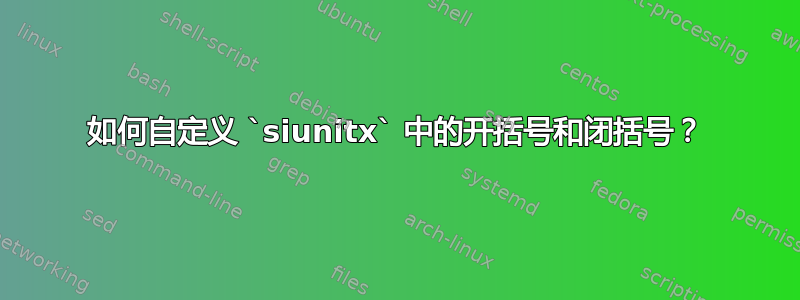
似乎siunitx选项open-bracket不再close-bracket起作用。 是否可以恢复此类功能?
\documentclass{book}
\usepackage{calc}
% ========== Units and precision packages ==========
\usepackage{siunitx}
% complex numbers options
% BEGIN_FOLD
\sisetup{complex-root-position=before-number, input-complex-root=ij}
\newlength{\widthOperatorJSeparator}
\setlength{\widthOperatorJSeparator}{\widthof{$\,$}}
\sisetup{output-complex-root=\mathit{j}\hspace{0.11\widthOperatorJSeparator}}
% END_FOLD
% brackets options
% BEGIN_FOLD
\sisetup{bracket-numbers=true, open-bracket=], close-bracket=]}
% END_FOLD
\begin{document}
\complexqty{11 + j11}{\ohm}
\end{document}
答案1
我认为这是一个疏忽,应该有一个设置括号的选项。比如
\documentclass{book}
\usepackage{amsmath}
\usepackage{siunitx}
\ExplSyntaxOn
\keys_define:nn { siunitx }
{
output-complex-bracket-open .tl_set:N = \l__siunitx_complex_bracket_open_tl,
output-complex-bracket-close .tl_set:N = \l__siunitx_complex_bracket_close_tl,
}
\ExplSyntaxOff
% complex numbers options
\sisetup{
complex-root-position=before-number,
input-complex-root=ij,
output-complex-root=\mathit{j}\mspace{1mu},
bracket-numbers=true,
output-complex-bracket-open=[,
output-complex-bracket-close=],
}
\begin{document}
\complexqty{11 + j11}{\ohm}
\end{document}
选项名称可能不是首选名称。杰更容易获得和定制。
答案2
siunitxv3 已删除选项open-bracket,close-bracket现在使用这些选项会引发警告。
Package siunitx Warning: Option "close-bracket" has been removed in this
(siunitx) release.
Package siunitx Warning: Option "open-bracket" has been removed in this
(siunitx) release.
移除操作在犯罪c077c15,带有消息
删除开/闭括号选项
这使得它们纯粹是内部的:如果需要的话可以稍后撤消。
您可以打开一个问题https://github.com/josephwright/siunitx,作为另一种解决方法,siunitx使用 加载 v2 \usepackage{siunitx}[=v2]。




