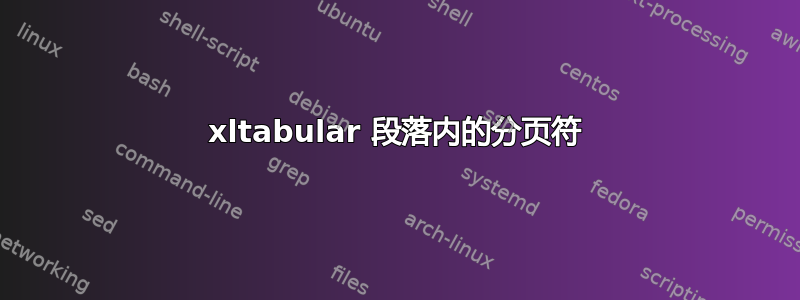
我使用 xltabular 在单列表格中编写摘要。实际摘要位于第三行。由于摘要超过一页,因此需要分页符。Xltabular 仅在换行符命令后插入分页符\\(在我的 MWE 中,在一个盲文之后)。有没有办法让第三行的文本像页面底部的普通段落一样自动分页?提前致谢!
梅威瑟:
\documentclass[
a4paper,
10pt,
]{scrreprt}
\usepackage{geometry}
\usepackage{setspace}
\usepackage{setspace}
\usepackage{xltabular}
\usepackage{blindtext}
\geometry{
landscape=false,
left=30mm,
right=25mm,
top=25mm,
bottom=25mm,
}
\spacing{1.5}
\begin{document}
\chapter{Abstract}
\setlength\tabcolsep{0pt}
\begin{xltabular}{\textwidth}{| X |}
\hline
First row: some information.\\
\hline
Second row: some more information.\\
\hline
Abstract begins in third row.\\
\blindtext\\
\blindtext\\
\blindtext\\
\blindtext\\
End of abstract.\\
\hline
Fourth row: some information. \\
\hline
\end{xltabular}
\end{document}
编辑:
这是它在 Word 中的样子。我只是在摘要单元格中插入了空行。
编辑2:
\documentclass[
a4paper,
10pt,
]{scrreprt}
\usepackage{geometry}
\usepackage{setspace}
\usepackage{setspace}
\usepackage{xltabular}
\usepackage{framed}
\usepackage{blindtext}
\geometry{
landscape=false,
left=30mm,
right=25mm,
top=25mm,
bottom=25mm,
}
\spacing{1.5}
\setlength{\parindent}{0pt}
\begin{document}
\chapter{Abstract}
\begin{xltabular}{\textwidth}{| X |}
\hline
First row: some information.\\
\hline
Second row: some more information.\\
\hline
Abstract begins in third row.\\
\blindtext\\
\blindtext\\
\blindtext\\
\blindtext\\
End of abstract.\\
\hline
Fourth row: some information. \\
\hline
\end{xltabular}
\clearpage
\begin{framed}
First row: some information.
\end{framed}
\begin{framed}
Second row: some more information.
\end{framed}
\begin{oframed}
Abstract begins in third row.\\
\blindtext\\
\blindtext\\
\blindtext\\
\blindtext\\
End of abstract.
\end{oframed}
\begin{framed}
Fourth row: some information.
\end{framed}
\end{document}
答案1
只是一些有趣的@Bernard 答案的延伸(+1):
\documentclass{article}
\usepackage{ebgaramond}
\usepackage{framed}
\newcommand\Rule{\hspace*{-9pt}\rule[0.5ex]{\dimexpr\linewidth+18pt}{0.2pt}\par}
\title{The Seven Families of Lake Pipple-Popple}
\author{Edward Lear}
%---------------- Show page layout. Don't use in a real document!
\usepackage{showframe}
\renewcommand\ShowFrameLinethickness{0.15pt}
\renewcommand*\ShowFrameColor{\color{red}}
%---------------------------------------------------------------%
\usepackage{lipsum}% For dummy text. Don't use in a real document
\begin{document}
\pagestyle{plain}
\maketitle
\textbf{ABSTRACT}
\begin{oframed}
\lipsum[1]
\Rule
\lipsum[1]
\Rule
\lipsum[1]
\Rule
\lipsum[1]
\Rule
\lipsum[1][1]
\end{oframed}
\end{document}
(红线表示页面布局)
答案2
方法如下oframed:
\documentclass{article}
\pagestyle{plain}
\usepackage{ebgaramond}
\usepackage{framed} %
%\usepackage[showframe]{geometry}
\title{The Seven Families of Lake Pipple-Popple}
\author{Edward Lear}
\usepackage{lipsum}
\begin{document}
\maketitle
\begin{oframed}
\begin{abstract}
\lipsum
\end{abstract}
\end{oframed}
\end{document}







