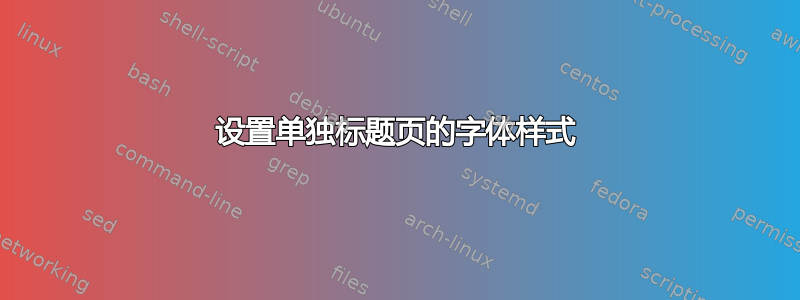
我正在编写一份报告,指定标题/副标题与其他文本的字体样式不同,如下所示:
标题:Arial Plain 字体,大小 20,行距 1.5 倍。
字幕:Arial Plain 字体,大小 14,1.5 倍行距。
正文:Arial 字体,11 号字体,1.5 倍行距,文本两端对齐(文本与两边边距对齐);
我创建了一个单独的标题页,但不确定如何按照上面指定的方式设置其格式样式。
我的代码:
- 标题页.tex
\begin{titlepage}
\begin{center}
\vspace*{1cm}
\textbf{Title of Report}
\vspace{2cm}
\textbf{Author Name}
\vfill
Progress report: year 2021
\vspace{0.8cm}
%\includegraphics[]{}
Department Name\\
University Name\\
Date
\end{center}
\end{titlepage}
- 主文本
\documentclass[11pt]{report}
\usepackage{fontspec}
\usepackage{lipsum}
\setmainfont{Arial}
\begin{document}
\input{titlepage}
\section{Introduction}
\lipsum[1]
\end{document}
答案1
对于 10pt(或 11pt)文档字体(例如\documentclass[11pt]{report}),a\huge字体为 20pt,而\Large字体为 14pt。


