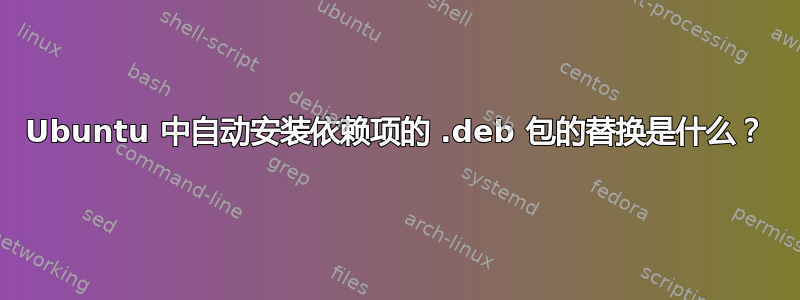
答案1
要添加 Bareos 社区存储库,您首先需要下载并导入其密钥:
curl http://download.bareos.org/bareos/release/latest/xUbuntu_16.04/Release.key | sudo apt-key add -
然后添加存储库:
echo deb http://download.bareos.org/bareos/release/latest/xUbuntu_16.04/ / | sudo tee /etc/apt/sources.list.d/bareos.list
更新前:
sudo apt update
然后,您将能够使用安装 Bareos 软件包及其依赖项,并且只要有新版本可用,apt install bareos它们就会进行升级。apt upgrade
答案2
使用apt:
$ apt-get install ./file.deb



