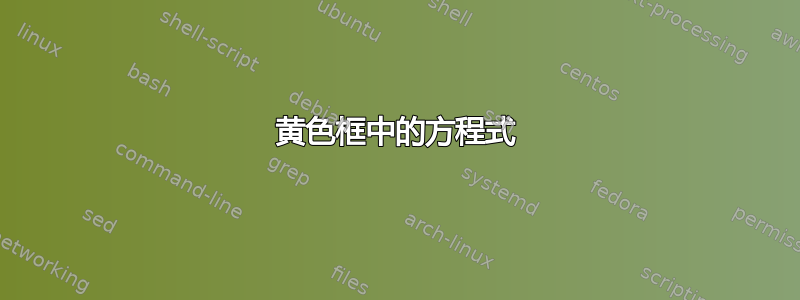
我正在尝试在黄色框内插入一个带编号的方程式。问题是黄色框延伸到整条线。我该如何避免这种情况?
\documentclass{article}
\usepackage[utf8]{inputenc}
\usepackage[most]{tcolorbox}
\newtcolorbox{mybox}{
enhanced,
boxrule=0pt,frame hidden,
colback=yellow!40!white,
sharp corners
}
\begin{document}
\section{Introduction}
\begin{mybox}
\begin{equation}
a = b
\end{equation}
\end{mybox}
\end{document}
答案1
如果你需要做的只是将公式放入彩色盒子中,那么使用机器tcolorbox可能有点过头了。当然,使用\colorbox宏彩色包所需的开销要少得多。
\documentclass{article}
\usepackage{xcolor} % for '\colorbox' macro
\begin{document}
\section{Introduction}
\begin{equation}
\colorbox{yellow!40!white}{$\displaystyle ~a = b~\vphantom{\int}$}
\end{equation}
\end{document}
(我相信您能弄清楚\vphantom{\int}在~做什么。如果没有,请告诉我,我会提供解释。)
答案2
含empheq包装:
\documentclass{article}
\usepackage{empheq}
\usepackage{xcolor}
\begin{document}
{\setlength\fboxsep{3ex}
\begin{empheq}[box=\colorbox{yellow}]{equation}
a = b
\end{empheq}
}
\end{document}
笔记:黄色框的大小由方程周围的边框决定。它由 定义 fboxsep。您可以像上面的 MWE 中那样在本地确定它,或者如果您转到\setlength\fboxsep{3ex}文档序言,则可以全局确定它。您可能会发现其他fboxsep更合适的尺寸,例如 2ex,它给出:






